Wave of vandalism
Recently there have been some more cases of vandalism:
Single nodes of some streets have been moved all across the globe to create a hodgepodge of lines. Some of the street names have been changed as well. Also, this is not the first case of this kind of vandalism.
Please do not post images with these unwelcome and insulting names or propaganda. We don’t want to spread the vandals/perpetrators word for them
Most cases are found quickly and get reverted. But it can happen that you still see them on the map.
1. First check
whether these wrong data are still in the OSM Database. You have different options to do so on the “Standard Map”:
a) Query features
Click with the right mouse button at a given location and select “Query features” in the context menu:
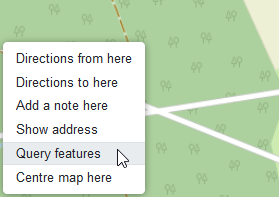
No result:
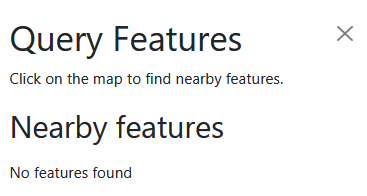
→ the vandalism has already been taken care of.
or
b) Map Layers
select Layers
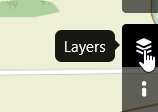
and next, in the lower part of the menu:
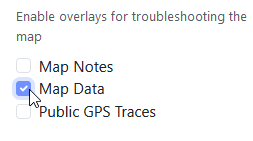
if no blue and selectable line is being shown on top of the vandalized street:
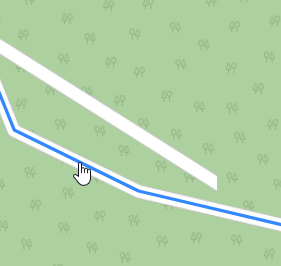
→ the vandalism has already been taken care of
or
c) Open an Editor
… of your choice. If no vandalized street is displayed
→ the vandalism has already been taken care of.
2. If the above checks show
… that the vandalized streets are actually still in the database, then please report directly to Data Working Group (DWG). The easiest and fastest way to to so is an email to: data@openstreetmap.org. Please provide the number (ID) of the vandalized object and/or the number of the changeset. You get these numbers with the “query features” described above, or by clicking the blue line when using “Map Layers”. (currently there is no picture available)
Members of the DWG or other exerienced contributors will then do the revert.
Please do not try to correct any vandalism on a couple streets on your own. That makes it harder for us to do a rollback of the entire malicious changeset.
3. Vandalism is still being displayed
If wrong data is still displayed on the OSM-Standard Layer despite of a revert, then deleting your browser-cache will usually fix the issue. Depending on your browser and system, one of the following key presses will do so:
Windows / Linux:
F5 or Ctrl+F5 or Shift+F5 or Ctrl+Shift+ r
macOS:
CMD + SHIFT + R
4. If that still doesn’t work
… then it is likely that the rendering-server is overloaded and can’t draw the repaired tiles fast enough. In that case you only have one choice left: waiting.
To join the main discussion in the forum: CLICK HERE and read the (long) thread there.
Various language forums here have pinned translations of this text, as does the openstreetmap.fr forum here).
(based on an original here - minor changes only)