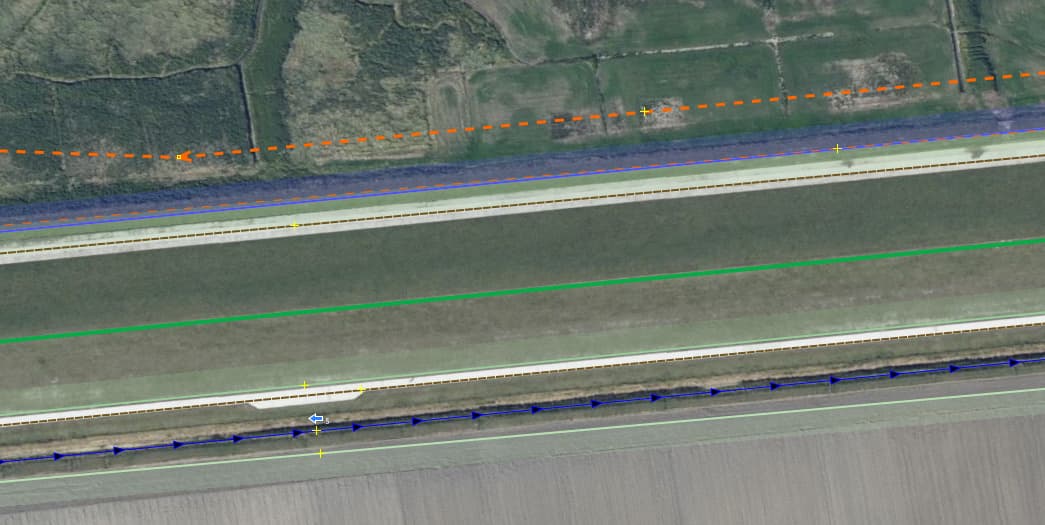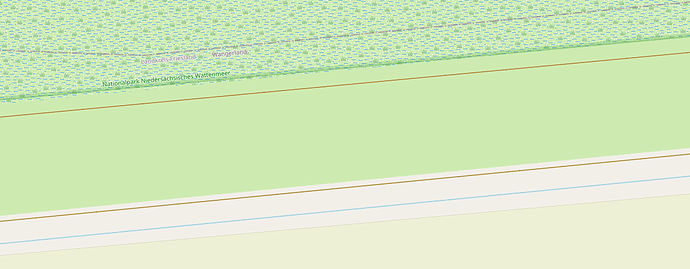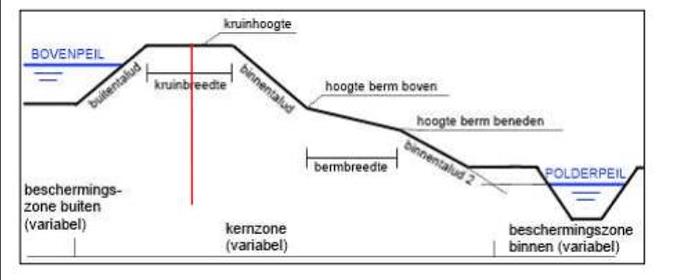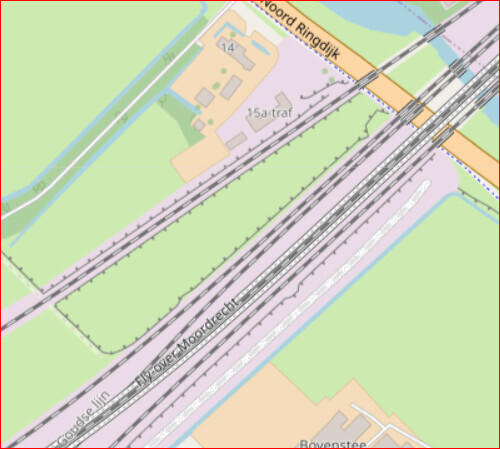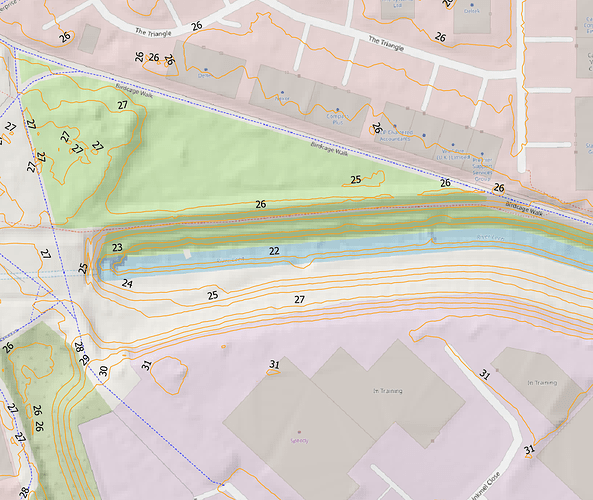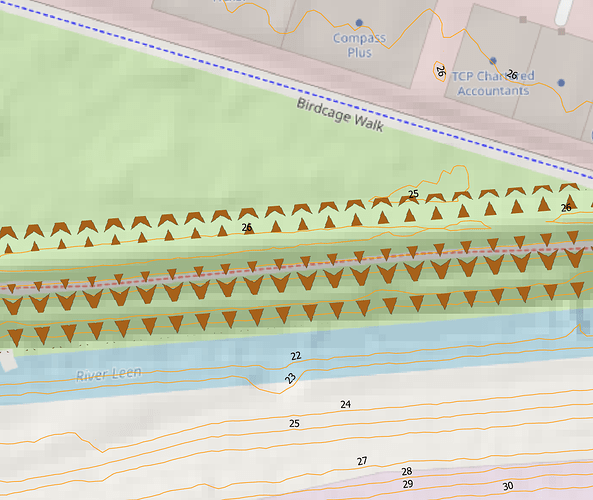That is a yes, but.
The toe line is where the dam meets the ground level. The Dutch discussion has some nice pictures (and there is the wonderful Discourse translate button!). E.g.
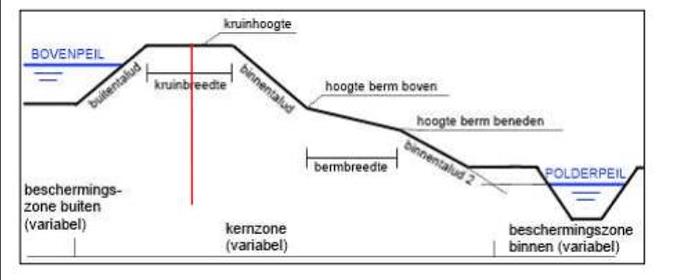
The right side slope has an upper slope and a lower slope. The lower slope ends on ground level, and it’s often is visible line in the landscape.
If there is a long way or waterway feature alongside, the toe line will be not too far from the edge the feature, and most mappers would feel that an extra line would be overkill. But most of the time, it’s not that simple! There may be water which may or may not rise with tide or rainfall. The toe line is often interrupted or covered by meadows, water, wood, houses, crossing infrastructure. The top op the dyke may carry a path, a road, a railway or have a canal embedded. The slope may be flattened to serve as a meadow. There may be a path or a road half way the slope.
Or the dyke may have only grass on top, on the slopes and at both sides, so you can not tell by the rendering what the extent is.
The crest is usually flattened, so in fact you have two kink lines. In between may be just grass or bushes, or a path, track, or road. It may widen and contain landuse or buildings. If it carries a railway or a motorway, things may get very complicated…
man_made=embankment seems to be defined for a one-sided crest line where the right side slopes downward. Renderers usually render it that way, and there’s a zillion uses. I see no need to alter that.
The idea is to look at one slope from a crest kink to the toe kink and indicate the extent. At the top with a way tagged man_made=embankment (existing) and at the toe with a way tagged …?
No obligation, but when the mapper feels it’s helpful, there should be a way to do it.
If it’s useful at one side of a dam, but not at the other side, which I think often will be the case with river embankments, lake embankments and sea dykes, fine.
There is also a mapper’s level / expertise consideration. Anyone can spot a crest, but spotting slopes/halfway levels/toes etc. is not that easy. It’s nice to have a build-up from just a crest line in the middle (man_made=dyke or embankment=yes, in use) to man_made=embankment (in use) to adding ??man_made=embankment_toe?? (to be proposed) to maybe further details visible to embankment experts.