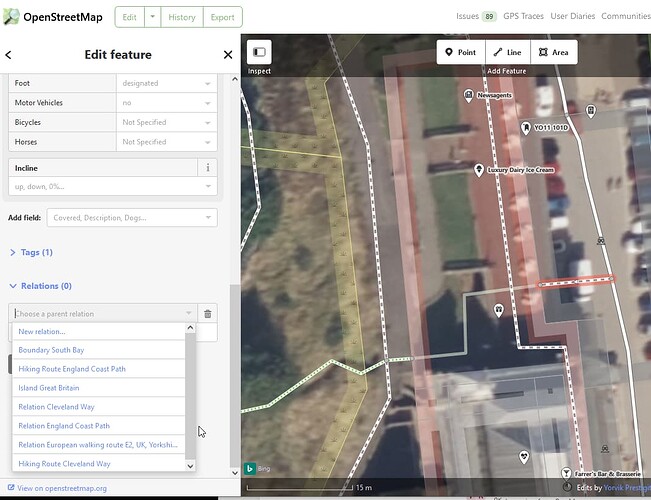What might help is a top-down description of how these things are set up in OSM currently. Taking the E8 as an example, at the very top is this relation.
It’s a relation, with:
- type=superroute
- route=hiking
- network=iwn
It has members for each country that it goes through, one of which is this one for Bulgaria.
It’s worth mentioning at this stage that the top-level superroute has a couple of ways that have been added to it by mistake, possibly because of this issue. This happens pretty regularly - in the UK and Ireland I regularly fish these out of superroute relations and add them to where they are supposed to be (which you can usually figure out by location).
As an example “country” relation I’ll look at the Great Britain one, because it’s probably more typical than the Bulgaria one is.
The Great Britain part of E8 is here. You can see that it’s a member of the top-level relation mentioned earlier, and is composed of other relations. It is also a relation with:
- type=superroute
- route=hiking
- network=iwn
One of the relations that it is made up of is this one. That is part of two relations - European long distance path E8 - part Great Britain (2275549) and Trans Pennine Trail (4139041). I’ve no idea if the Bulgarian situation is similar, but in the UK routes such as E8 run over existing, locally signed routes, and the relevant pieces of these are added to the “E” relations. This route relation (the more local one) is:
- type=route
- route=hiking
- network=rwn
Finally, when we look at the relation’s members we can see actual ways such as here (confusingly there are lots of similarly-named routes here, but you can see that the one we mentioned above is one of them. There are also a couple of nodes (guideposts / route markers), but adding those isn’t universal.
Looking at the Bulgaria part of E8 as it currently is, you can see that it’s made up directly of ways (with a couple of nodes). That’s OK, if that’s the way that it’s signed on the ground - if there’s no “national trail” that it’s following. Relations can have up to around 32,000 members, though for convenience’s sake they’re usually split well before that limit.
Given that, it’d be perfectly OK just to add your new ways to the existing Bulgaria E8 relation. Don’t worry if there are initially gaps, because as more gets surveyed those can be filled in. Don’t worry about the order of ways in the relation - if it’s linear it’s always possible to sort it with Josm later.
The actual process for adding ways to a relation is pretty much what I said above, with the slight caveat that there’s some jiggerypokery that you have to go through with iD if the route is not local to where you are editing yet. The key bit is that you understand how the different relations fit together, and add new ways at the correct (lowest) level.