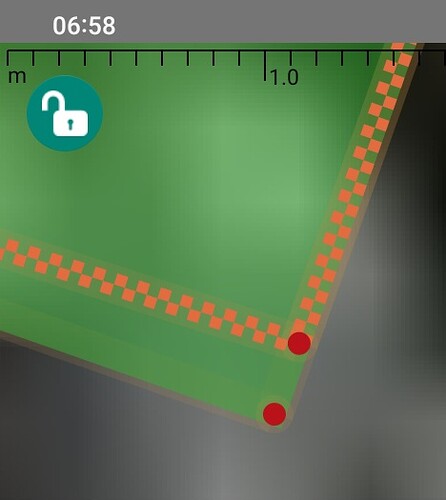Okay, but all these “recreating the geometry a second time by pacing around the border” solutions, no matter how automated, just don’t scale up.
Think about when you need to make a fence around a whole forest preserve, national park, or country.
Sure, you might say, “Well they never put a fence exactly on an international boundary. There is always a setback. (Thus you are going to have to edit it manually anyway.)” Well let’s just say they did! So now you’ve got a very long international boundary with many little turns and stuff and how are you going to deal with that in your tiny editor window?
Even one fenced military base with boundaries following curvy ridgelines would have you screaming that you’ve had enough.
It seems all that would be needed is a simple new editor function. For some reason not yet available in any editor.
The function would be very similar to simply copying a way.
Currently every editor has a way to copy a way. Okay let’s see how it’s done currently.: First we make the copy.
Okay, and now we change the tags of our copy. From military base to fence. We also remove any area=yes in our copy.
But then comes the problem of where you’re going to plunk down your new way?
Okay let’s say with your extremely steady hand, you could plunk it down right in the exact place where the old way was.
(Actually in most editors of course you must first plunk it down (paste it) before you can change the tags. Same difference.)
So far so good. Except now we have double the nodes that we actually needed in the first place. In other words we have made 3,000 new nodes instead of reusing the original 3000 nodes of the military base.
Okay let’s take a break and start all over.
What we want to end up with with is an object that in the database looks just like the military base with the exact same list of 3,000 nodes. But instead of saying military base it would say fence.
The original military base would be unscathed. We’re merely creating a second independent object that however reuses the same nodes.