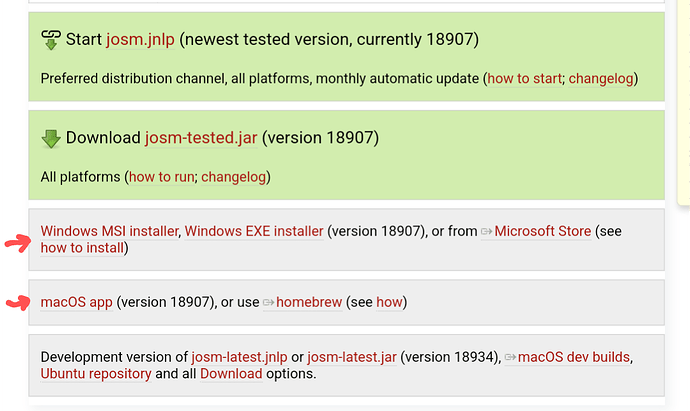Whenever I open JOSM, I get prompts to update Java and to install something called, I believe, “Open Web Start.” I have had JAVA for maybe 15 years so I can use Oracle Open Office. Oracle says I have the latest JAVA and warns me, when I open JOSM, that the program is dangerous. I think I am caught in the crossfire of some kind of war for dominance. I love the features that JOSM offers, particularly the various background imagery layers that I can use to help map streams, wetlands, and other features. Should I be using another editor? I have used JOSM for about eight years, and even used it today, despite the warning and multiple prompts to “update.”
A little hazy here, but I think so: “Open Web Start” is a method to start JOSM, but it isn’t the only way. With Java, you can always start from a command line and that might mean:
Linux: Terminal shell (csh, zsh…) java…
macOS: Terminal shell java -jar /Applications/josm-tested.jar…
Windows: run cmd (command line) CLI where you can run java with options and flags
I’m being deliberately vague here, but you should be able to figure out how to start from there. Web searches on how to do this (or https://josm.openstreetmap.de/) can help. You might need additional or different flags depending on things.
You might need to update Java, it depends. There are things “going on” on that front, it might be described as complicated. I’d stick with what you have until you are certain you know better (before a well-understood upgrade is necessary), and I’m pretty sure you can get there. Some research ahead, it shouldn’t be terribly difficult, but we are both being deliberately vague here (for good reasons, brevity, largely).
Another good thing about running from the command line is you can see diagnostic output easier in your Terminal window.
Good luck, JOSM is awesome and I’m sure you can stitch it together.
I like to download the JOSM .jar file somewhere and then run a command via a bat file to launch it.
run_josm.bat
java -Xmx2G -jar josm-tested.jar
pause
Regarding Java and Oracle, I like the OpenJDK runtime and have not had any issues running JOSM via it. I’m on OpenJDK Runtime Environment Temurin-17.0.9+9 (build 17.0.9+9) in Windows 11.
You are not saying what OS you are using, and how you use to start JOSM.
I have Windows, and installation and executing of JOSM is very easy. And I have no problems med Java version, as I understand it’s included in the msi/exe-installation file for Windows.
You are in the middle of a pretty aggressive Oracle Licensing change.
Oracle is going after people using their Java and pressure them to license. Especially corporate customers.
I havent understood it till the end, and i dont care. I a Linux only guy and i install my openjdk from Debian repositories … As long as its in there it should be safe.
Flo
The mentioned Open Web Start is actually the JOSM Recommended front end. On my W10-64bit it takes care of keeping JAVA fresh (they say their own build, now v21), update JOSM to the newest stable and whatever else like few days ago telling the plug-ins had not been updated for 31 days, so let it go to the fetch races. Never stale, it went out to fetch release 18905, then the next days 18906 and the day after 18907. Could not be happier with this service.
Saw in the German forum a month or so ago the mention of another front end “A…”, not recollecting the exact name i.e. there are more ‘make life easy’ helpers for JOSM users.
Edit: So the name mentioned with link was Adoptium in this post Q: JOSM installieren - #2 by whb albeit now I’m not so sure if it’s the same thing as OWS and when I see LTS in the text I’m thinking of Linux Ubuntu when in yonder days my comp was set up in dual boot.
The JOSM homepage links to this download for Java. That’s the JOSM developers’ recommendation. You do not need to keep using (and many people would recommend that in your situation that you don’t) run Oracle’s commercial version of Java.
What used to be Oracle’s “Open Office” is no longer actively developed; you may wish to consider something like LibreOffice instead.
This may actually be something else. These release notes say “JOSM software (Java archive, Windows and MacOS release) will no longer be signed”. I’ve not seen it myself, but the message you’re getting might be because of that.
Edit: Taylor (one of the Josm developers) has explained this in more detail below.
One other thing that is worth mentioning is that most modern operating systems have a concept of a “package manager” - somewhere you can reliably go for tested, packaged, third-party software (that’s what @flohoff meant by “openjdk from Debian repositories” above). Microsoft doesn’t provide this for Windows, but there are third-party alternatives for Windows such as Chocolatey. In there are a recent version of Java and also JOSM. With a package manager such as Chocolatey you can install all pending updates in one go rather than futzing around updating individual programs like it was still 1995.
In computing endeavors, there are sometimes many quite different ways to do things that work to produce the same effect, “JOSM” in this case. Starting Java (which JOSM requires) and how one manages it has always been a bit goopy, but once you get it working, it usually works well into the future. A command-line interface is a bare-bones version of doing things that almost always works (it should) on supported hardware and popular operating systems. Major “Long Term” Java versions (8, 11, 17, 21, IIRC) should offer longer-term stability for specific hardware-software stacks. Some products are in the midst of a sturdy encouragement to upgrade to a paying commercial license; I’m repeating myself and what others have said here.
My encouragement: follow the (corrected!) JOSM links that are offered here (as a good start) and enjoy success in getting your Java and JOSM stacks happily functional for your hardware. A worthy journey.
There is, and to be fair functionality does seem to have moved on since the initial launch (you can now uninstall things as well as install them). It even knows about JOSM:
PS C:\temp> winget search josm
Name Id Version Source
----------------------------------------
JOSM XPFCG1GV0WWGZX Unknown msstore
JOSM OpenStreetMap.Josm 18513 winget
However, as you can see, that version is still lagging somewhat. It’s also not really integrated into Windows.
Thanks. I’m afraid that you, and the other people who were nice enough to respond, have greatly overestimated my computer knowledge. I see a breakdown of the OSM system for the average person who wants to contribute edits.
That is fair and well-received criticism. I apologize if I have been geeky / over-technical. OSM can be a “one-button and click” mapping system, it can be a look under the hood at the spinning cogs. Because we saw your question mark, we did our best.
The short answer is somewhere around where you suspect: a tussle in the intellectual property market.
I continue to believe that you can get there with OSM, wherever that may be.
If you aren’t using Linux, you might try the Windows or Mac builds:
These come bundled with their own copy of Java that won’t conflict with a different Java version you may have installed for other reasons. You won’t get auto updating like the OpenWebStart “preferred distribution channel”, but it’s still probably simpler for most people.
This is almost certainly because we are self-signing the JAR and installation files. Windows has some kind of reputation score, so that should become less of an issue as time goes on for the Windows installer.
We have a section on certificates that a user may see.
I suspect you used the update check for the installed Java version. What is happening there is Oracle stopped distributing the Java Runtime Environment (JRE) for Java versions after Java 8, so the Oracle Java updater is only updating to the latest Java 8 patch version.
Since Java 8, Java has added two programs to make installers for Mac, Windows, and Linux. These (theoretically) replace the need for a JRE, but it does mean that every application that needs Java is duplicating parts of the runtime. And it also makes updating the Java version for every application a bit harder, especially for applications that have little to no maintenance.
As far as Java 8 goes, support will be going away soon for JOSM. I am going to try and ensure that the user sees some kind of useful error message when that happens.
What you can do (if you have already installed OpenWebStart) is rename the josm.jnlp or josm-latest.jnlp to josm.jnlpx or josm-latest.jnlpx. This is an extension change, and OWS should have registered itself as the application for jnlpx files. It would have given you the option to register it for jnlp files as well (and maybe you should do that).
I want to be able to retain whatever Java version Open Office wants, and have JOSM have whatever Java version it wants, so “These come bundled with their own copy of Java that won’t conflict with a different Java version you may have installed for other reasons” sounds good, but I really don’t understand what “These” refers to. I have Windows 10. I currently open JOSM by using the search function on the computer and clicking on what comes up for JOSM. I don’t know anything about how the program is “launched.” A graphic comes up that says that the “location” is “https://josm.openstreetmap.de” . I don’t know what that means. I am ignorant, but I think most people know even less than I do about how computers work. I try to interest people in sharing their explorations with the world via OSM. Many of them can record a .gpx track, but they can’t edit OSM. Editing OSM should be getting easier, but it seems to be getting harder.
JOSM isn’t intended for newbie mappers anyway. iD should be a much more easier way for them to contribute onto OSM.
To be fair to the OP, please allow me and us to apply some salve and a bandage to this boo-boo.
I know that it’s truly neat when everything runs smooth. But there is a hiccup now, you’re pulled over to the side of the road and asked for some help. You have helped us by stating your “novice” status, that’s fine.
To solve your problem, it may be necessary for you to run through some different steps than what you are comfortable / familiar with (Open Office and the process and preferences of yours you expressed). Our process is called debugging, you asked us to do this.
When I say, “get under the hood” it is a metaphor for taking a look at how all of the Java pieces fit together for you. You have helped us understand some of that by explaining what you have so far (Windows 10 and a preference for Open Office). Good and thank you. We will ask you more questions like specific version numbers of things. You might have to use (or try) a command-line to type something carefully, press Enter and see what happens. Hold on, that might be in a little while. We can do this.
There is no magic pill to swallow but if we have patience with each other I’m certain we can solve it. We want to hold your hand.
To the channel: it seems to me this is maybe one or two downloads away with some double-clicking and single-clicking involved. It’s a pretty stock environment (assume). JOSM shouldn’t be this hard, but it isn’t for rank beginners.
(with the word “these”) I was referring to the Windows MSI installer and Windows EXE installer available for download from the JOSM website. There are about five different ways to install JOSM for Windows offered there. It certainly is rather confusing.
It is hard for me to know what your current setup is, but I’d recommend using one of the aforementioned Windows installers instead. If you do this, you’ll want to delete the copy of JOSM you currently are using to avoid confusion. To do this you’ll need to find the file Windows is launching when you click on “what comes up for JOSM” and then delete it.
Zeke, your helpfulness notwithstanding, I get the message loud and clear that @David_Reik is a novice and would find it challenging to “find the file Windows is launching when you click ‘what comes up for JOSM’ and then delete it.” That’s OK. And we still might decide it is best to chase that down. (So, shelving this for now).
So let’s assume that that current “stack” (of hardware-OS-Java-middleware-JOSM) is borked (doesn’t work as expected, is broken) as the OP describes. I agree with you that a “stock install” is an alternative “stack” to build (and run as desired, or if not launched quite exactly as desired, at least “close enough” that the features needed are available).
David, are you OK with “putting on hold for now” the specific method that you have been / are using to start JOSM (Open Web Start) and “let’s simply build a straightforward alternate way to start JOSM” (which doesn’t use Web Start, but which works to launch JOSM) and see if you like it? We think we can get you there if that’s acceptable by you.
Thanks, stevea! Sure, I am ready and willing to see if I can set up a system that doesn’t seem to be as shaky a the non-system that I have been using. Should I start by using the “uninstall” function on my Lenovo to get rid of the JOSM program (or programs) I have?