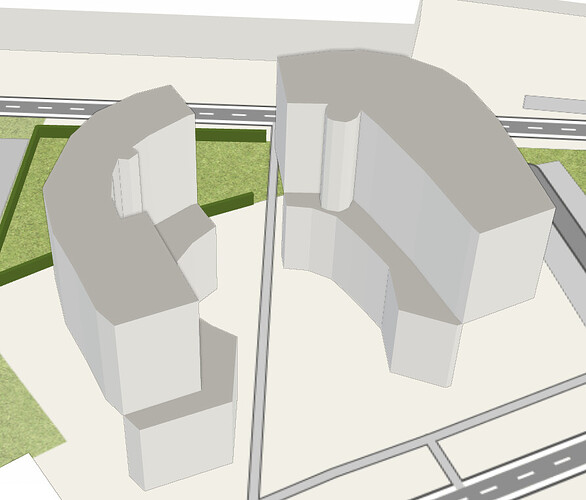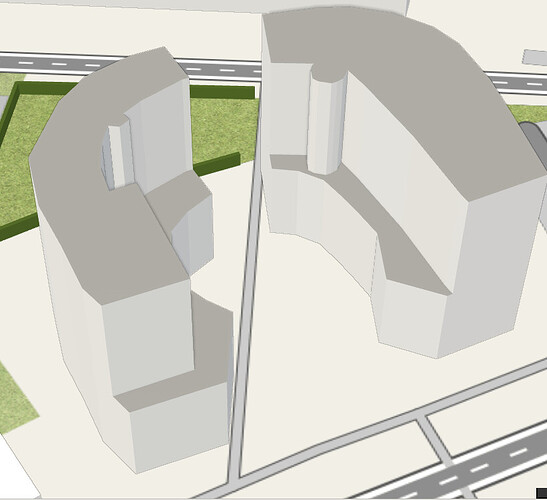So I modded a building=yes to a lower base 4 floor commercial/retail section and mapped the top smaller outline section as building=apartments at layer=1 above with another N levels. Done. The 3D product mapped in it’s simplest form, no building encompassing outline added which has all the maxima tagged on i.e. a 3rd 'total 'element.
Another mapper comes in and changes building=apartments at layer=1 into building:part=apartments. Nothing changes.
Rereading the building:part wiki just can’t make sense of the whole thing as in what applies when. particularly the last sentence AFTER the introduction of the type=building relation
How to use
Main article: Simple 3D buildings
Use building:part=yes for parts of the building which only have different attributes (building:levels=* and height=*). Use building:part=(type of building) for parts of the building which have a different function and possibly attributes (e.g. building:part=roof, building:part=retail or building:part=barn).
In addition to the different ways tagged building:part=, there should be one area (closed way or multipolygon) marking the outline of the whole building, tagged with building=. For complex buildings it is also recommended to use a type=building relation to group together the outline way and the building:part=* ways.
Where a building has been split into parts, the whole building way should still have the tags building:levels= and height=*. These values should be the maximum of all the building parts. A building that has a three-story part and a six-story part is still a six-story building*
The question is: Does the italic/bolded apply when there’s a building relation only or also when done the KISS approach? If yes, then tagging the full levels/heights on the commercial block which has the building=commercial tag would just override the apartments topside. If not, it needs some clarifying as to what that last sentence applies and whether the apartment section should at all be building:part. Do 2D renderers need that all max 3rd part which in effect would be the same outer way as the commercial base which then consequently would require the commercial base be also made building:part. Right now it does not add up for me.
Edit: Do 3D renderers throw away the building=* when there’s building:part within the same area. If so I expect there only to appear the apartments outline (not tested).
thanks
PS tagging building=* + building:part=* on same way in past had QA go wild.