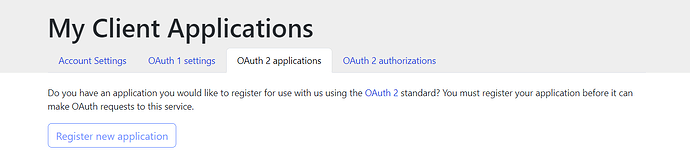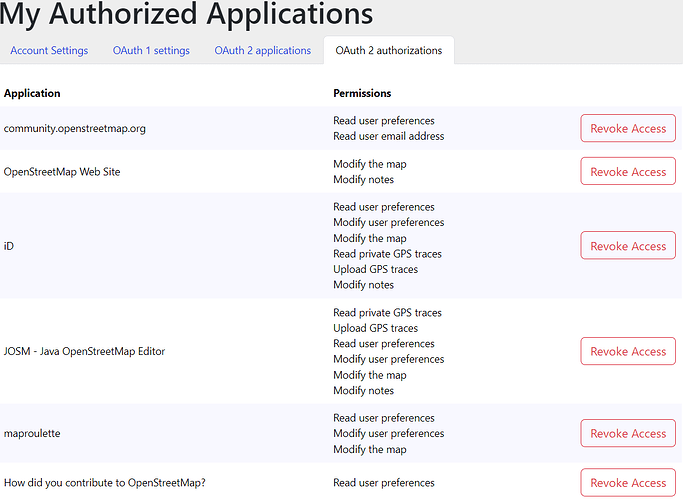On the topics of JOSM imminently switching exclusively to OAuth 2 and the general phase out of OAuth 1 below 2 screenshots of the authentication pages on OSM site Account Settings > My OAuth details.
There’s the first screencut of the page with tabs giving the option to register applications. How does one do that e.g. for JOSM?
The second screencut lists the current authentications in effect for me. What I miss to see is the dates when last refreshed. Maybe there’s reason, but re the discussion of seemingly never expiring and me in past periodically bulk clearing the looooong list of auths developing on the OAuth 1 page, that page at least showed the date of each. If there’s no reason, could the last date refreshed or last utilized / called on maybe be added to this OAuth 2 page if only for piece of mind and knowing which ones are overdue to be user action revoked?
Thanks