Hi like in topic.
How to snap drawing line to existing line in JOSM, I am new with using this program.
waiting for help and answer.
Hi like in topic.
How to snap drawing line to existing line in JOSM, I am new with using this program.
waiting for help and answer.
When you draw a new line, all you have to do is move it over the existing line so that it is outlined in red. When you click, the new line snaps into the old one.

Alternatively, you can set a new point in the existing line (blue line in my case), at the place where the new one should snap in. And then you mark the two points (red) and press the keyboard key M.
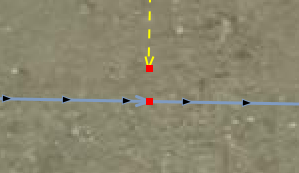
After that it should look like this:

Here are also some animated GIFs for support:
https://josm.openstreetmap.de/wiki/Help/Action/Draw
If only the new line end node is activated, and it is close enough to the highway, you can use shortkey (N)
Thanks, for help, but you showes me only how snap one node/vertex. But what if I want go align the line.
I use very often arcGIS and I want to do something like in the link below.
you can use existing features to draw.
When you connect one line to the node of another line, also select a second node in the direction you want to follow and then just press f continuously, and it will follow that line until it hits another intersection of ways.
In addition to f to follow there is also the Contour merge plugin to snap pre existing areas to each other.
Thanks Nadjita this is what I needed. 
Don’t forget to mark Nadjita’s post as the solution if it solved your problem 