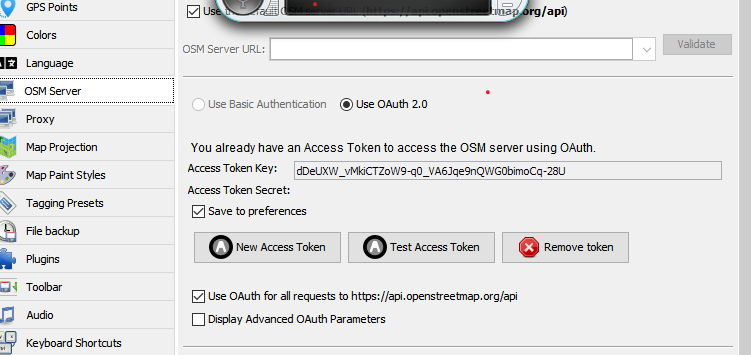Hello OSM Africa community,
I wanted to share a solution that worked for me when I faced AOuth Errors while uploading edits to OpenStreetMap (OSM). After struggling for two weeks, I finally found a straightforward method that resolved the issue. Here’s what I did:
-
Uninstalled the old JOSM version completely.
-
Downloaded the latest JOSM version from: (Download – JOSM)
-
Installed the new setup and opened JOSM.
-
Went to “Edit” > “Preferences” > “OSM Server” and selected “OAuth” as the authorization method.
-
Clicked on “Automatic Authorization,” which prompted a dialogue to allow access to my OSM account.
-
The token was automatically retrieved from my OSM account.
-
Restarted JOSM, and everything worked seamlessly.
I hope this helps others who faced similar issues.
Congratulations, you’re all set now