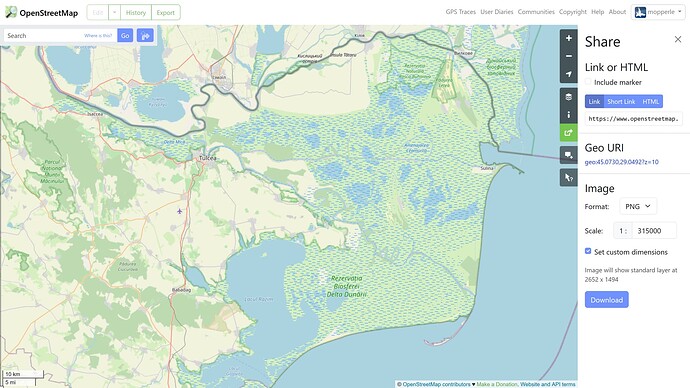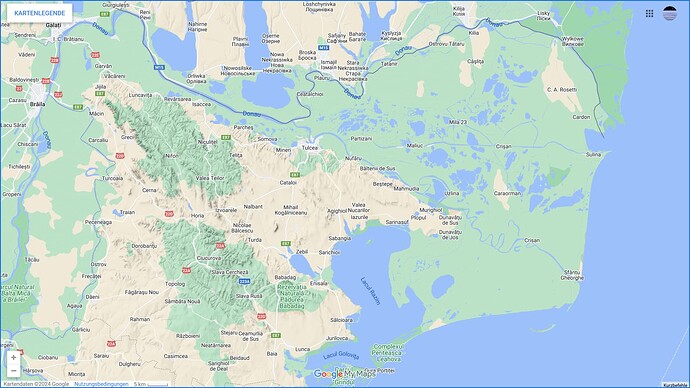Hi all, used the search function but could not find an answer.
I want to make a screenshot of a map in fullscreen mode (F11) in my browser without OSMs menu- and serachbar on the top and the menu on the right. Is this somehow possible.
I can do so in Google, but do not want to use/support Google ![]()
Thanks,
Otto
- Go to https://www.openstreetmap.org
- zoom to the place you want to have a screen shot from and
- use the 6th button from the top on the right to “share” this view and
- click on “Download” in the “Image” section.
Thanks Toni, but this does not work as I would like to see it:
- zooming in to the area I would like to have a screenshot from my entire screen (4k, 3840x2160), but maximum I get when using custom dimensions is something like 2652x1494 when drawing the rectangle to the edges of my screen (siehe screenshot 1) compared to what I get in Google Maps (screenshot 2)
Do like ToniE wrote, but use the Option “Set custom dimensions”. You can also select a rectangle with full dimension of your screen.
No Menu should be included in the >downloaded< picture. Only pure map:
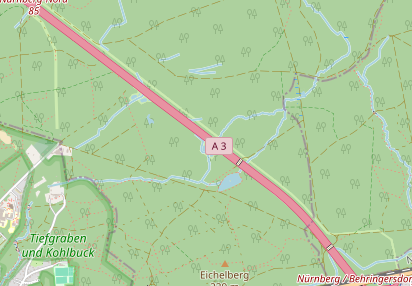
(Do not use any screenshot tools - they will show you the screen as it is ![]() )
)
Hi Pyram, as I wrote above, I used "Set custom Dimension"and I was drawing the rectangle to the edges of my screen, but the result was what you can see in screenshot 1, an image with the size 2652x1494 px, while my screen is 4k, 3840x2160.