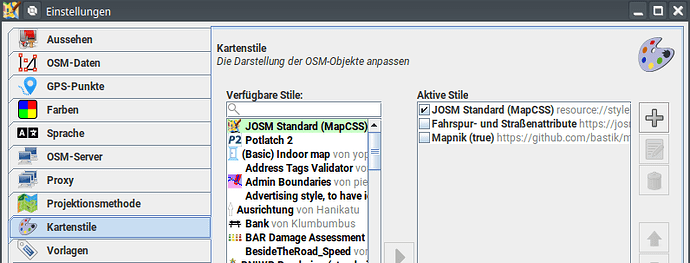Is there a way to turn off auto load of the kartaview layer when kartaview is installed in josm?
Will this help, there are radio-buttons, no check-boxes though
JOSM → Download Data → Interactive Map → Layer symbol in top-right corner of map → select other source
Thanks, for the try, I guess my question is not clear.
After downloading data (JOSM → Download Data) I get the data layer and Kartaview (background) layer opened.
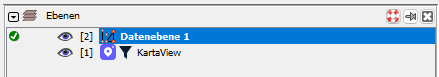
The strange thing is that I have one computer where the background layer does not appears automatically. Are there some hidden settings? I didn’t find something in the settings and expert settings.
Seems to be something different, I’m able to reproduce the issue but could not find a solution.
I deleted the KartaView plugin, had never used it before.
Hi, In the Preferences Menu from the Edit dropdown box, select Plugins, then untick the KartaView plugin box, and restart. This just worked for me.
I have a shortcut to load JOSM that has my preferred imagery layers loaded. If I don’t want KartaView to interact with my work I just click the KartaView eye symbol to make that layer invisible.
But this means to uninstall Kartaview, but this seams the only solution.
How does this work?
Hi, You can make a shortcut to JOSM by using “Save Session As” from the File dropdown menu. Load the imagery layers you usually use then create the shortcut. Open JOSM from the shortcut.
Probably your default session file contains the Kartaview image as default.
Try this:
Select and delete the layers you want to have when you start JOSM.
File/Save Session
Looking at the outstanding issue, I guess it is not possible to turn it off, atm, but feel free to comment and/or vote for it:
As I am observing, Kartaview always opens when one load data, not when the program starts. So thanks for your help but I guess the post from skyper is all I can do.
What should the default session file be? As I understand you can use such a file to store your layers - I don’t use it. By the way. It is not possible to store Kartaview or Mapillary Layer in the session file.
Det session file is read at start by JOSM, and layers, filters etc. are restored to same state as when the session file was saved. You can save different session files, with different setups. And JOSM can be started by executing the session file (one of many). I have also done shortcuts to my different session files, and put these shortcuts on the desktop. Which make it easy to start a specific setup.