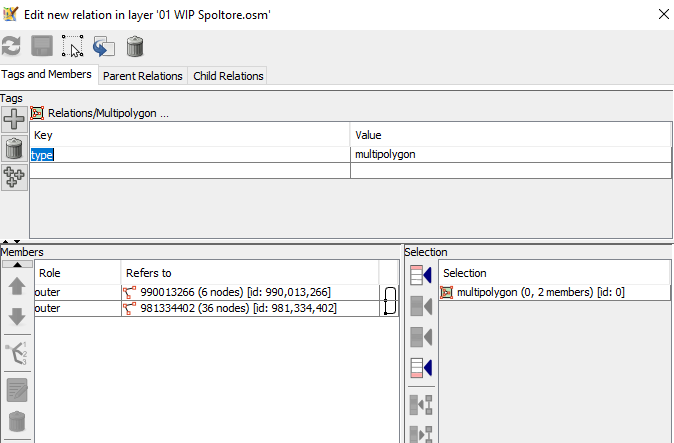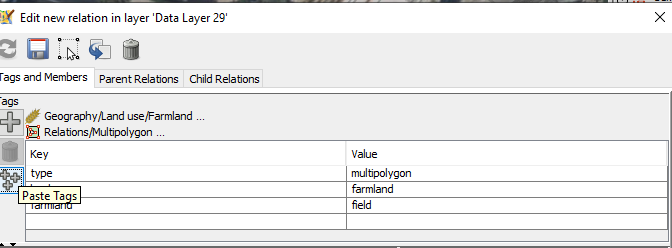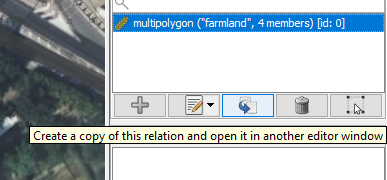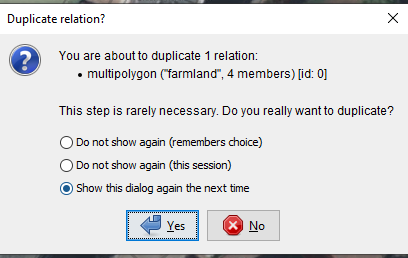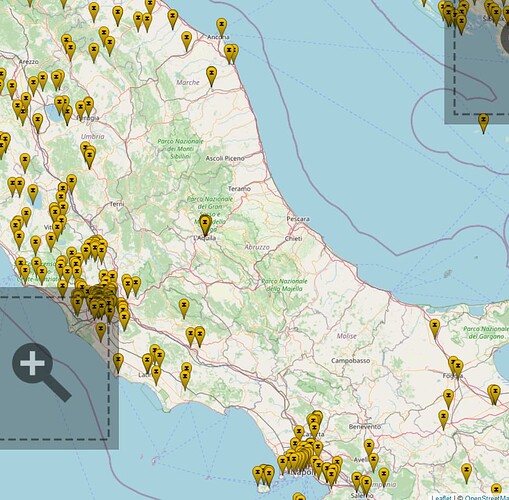Hope this is an easy one, slap me forehead, but it continues to vex. Off an on in the process of ‘would not do that today’ splitting of complex, multi area multipolygons (MP). Select the outline parts of one plot, delete them from the large MP relation. Do a Ctrl+B to create a new MP for the split patch, outline segments still selected from the removal step of the large MP. Double click the newly created MP relation in the selection screen to open the relation manager window and facing this screensnap.
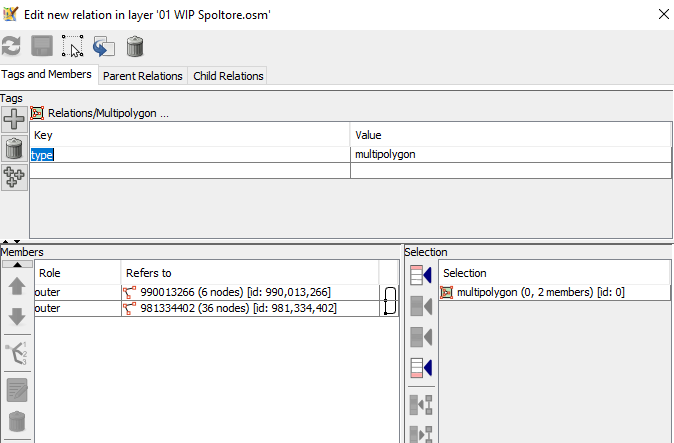
Till now I’ve been hitting the left bar + icon to add the tag line(s) by hand… landuse=farmland ecc. The question is, how to launch a preset to get in this case the one for farmland, and have pick-lists available to choose the values without risking typos.
Many thanks for sharing your insider knowledge
You can select relations “normally” rather than edit them via the relations editor and at that point you can use any preset as normal. The third button along the top allows you to change the main window’s selection to the relation you’re currently editing in the relation editor. You will need to close the relation editor before you apply any presets this way as the view of a relation in the relation editor is essentially a fork of what’s shown in the main window until you close it choosing to save changes. I think you can also copy/paste tags in the relationship editor and copy/paste members from one relation to another.
The next button along allows you to copy the whole relation so you could use that to get two identical relation and then just delete the relevant loops from them both.
OK, found how to copy then paste tags from the relation the members were split off from.
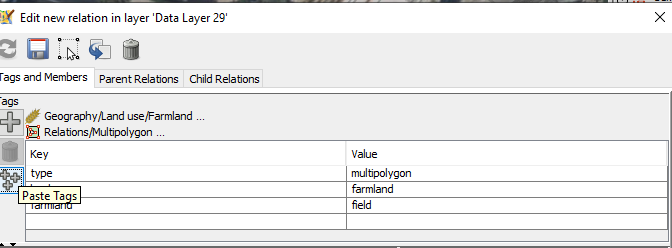
The ‘third button along the top’ had me… is it the 3rd button along the bottom of the relation pane at right?
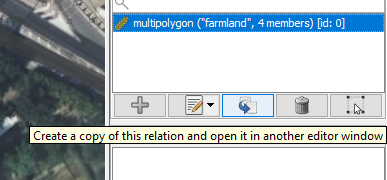
Hitting that gives a loud warning
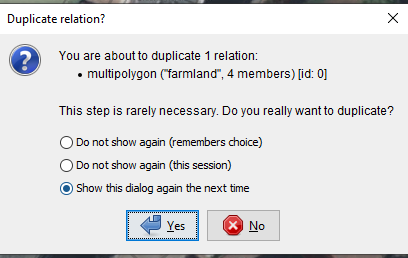
It was originally a 110 member MP of which I wanted to move 7 elements picked in the mapping view to a new single area MP, sofar first selecting these members and then delete them from the relation listed in the tags view, then hitting Shft+B to make a new one has served me well to remove and create a new MP relation.
Lost, a stepped screen snap would be most welcome, the tag copying and than pasting already a step forward of getting the tags from old to new.
thanks
Thanks all for your input and tips. After the grand discovery today of Utilsplugin2 Shift+R function, paste tags from the last object selected (no need to copy the tags), doubling the work speed on a run doing away with double inner polygons, settled on the following splitting method of multi area Multipolygons.
- Select the outline members of a single area
- Delete selected members from the target MP relation.
- As the 1/2 members are still selected, hit Ctrl+B to create an empty multipolygon
- Hit Shift+R and the tags from the MP relation that was on the last selected set gets automagically added to the new 1 area MP relation.
And this too sped up things beyond expectation over the ‘doing it manually’ ISO mechanical.
Project Italy of double polygons done including a fresh one which showed up few days ago. Included were a few dozen across the Swiss/Austrian borders… binge clearing or is it frenzy ;o). Next up, 1 member polygons. There’s many to do but you can see where MaW struck first…