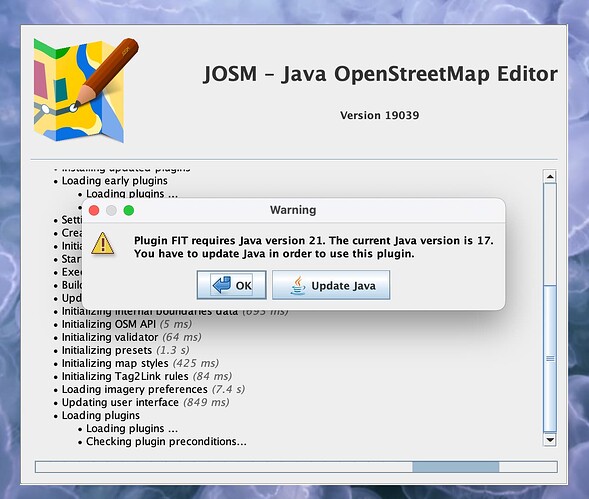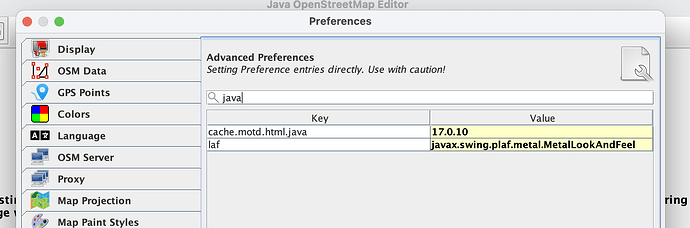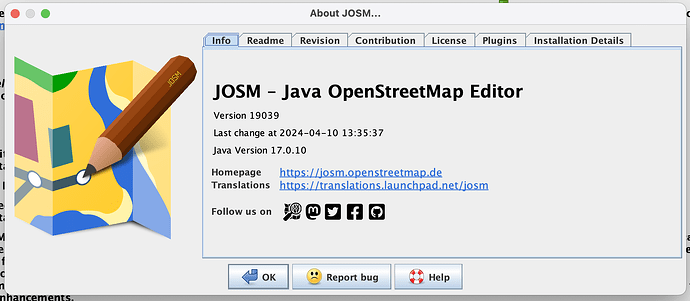Hi! I’m installing JOSM on several computers, looking for reproducibility of a failure while executing FIT plugin (JOSM crashes while opening a fit file).
FIT plugin requires Java 21. I successfully update my Windows and Ubuntu boxes to use that Java release. And also macOS to Java 22:
Last login: Thu Apr 11 13:56:21 on console
ricardorodriguez@igfae5s-MacBook-Air ~ % java -version
java version "22" 2024-03-19
Java(TM) SE Runtime Environment (build 22+36-2370)
Java HotSpot(TM) 64-Bit Server VM (build 22+36-2370, mixed mode, sharing)
ricardorodriguez@igfae5s-MacBook-Air ~ %
But when launching JOSM on macOS, it keeps claiming that Java 17 is installed and I must update:
In Preferences, I only find in variable related with Java that reads 17.0.10:
Please, how can I configure JOSM on macOS to work with the Java release, installed on the system? Also, I’m not able to find where 17.0.10 is installed. I only find jdk-22:
ricardorodriguez@igfae5s-MacBook-Air ~ % sudo mdfind -name 'java' | grep '/bin/java$'
Password:
2024-04-11 14:57:27.674 mdfind[1215:29865] [UserQueryParser] Loading keywords and predicates for locale "en_US"
2024-04-11 14:57:27.675 mdfind[1215:29865] [UserQueryParser] Loading keywords and predicates for locale "en"
/Library/Java/JavaVirtualMachines/jdk-22.jdk/Contents/Home/bin/java
ricardorodriguez@igfae5s-MacBook-Air ~ %
Thanks for your help!