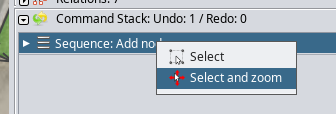Often I rummage around in JOSM while mapping/editing and then want to return to the “where was I again spot” place on the map. The way to do this that I know is hitting the upload button which then shows the screen with at left the nodes and objects listed for new, modified and deleted. Newest/lastest change at the top. Double click on the object and the map homes in on the node / object last worked on.
The 64,000 dollar question is: Is there a simple keyboard shortcut to achieve the same? Looked at the extensive JOSM shortcut page but if it’s on there, not seeing that one tree in the wood.