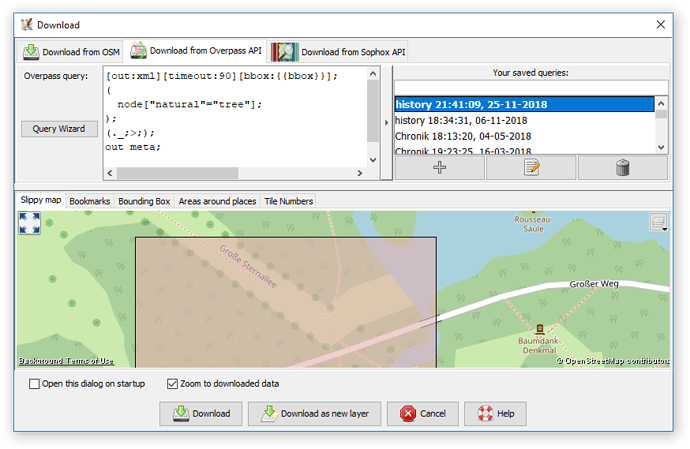Hello!
I’m using JOSM.
I would like to download only a specific type of objects in josm, selected with a filter, in a very big area. For example, filter all rivers and download them, in 50km radius from my location.
Is there some way of doing this? Or is this prohibited for security reasons?
let me try to do as you have just said
in the download dialogue there is the possibility to download data from the overpass API
This so called sparse editing is an advanced editing method and not suitable for beginners, as you can easily break some data.
I’d recommend to take a look at Overpass API/Sparse Editing - OpenStreetMap Wiki to get some idea.
If you only intend to download the data, and not upload any changes, you can of course ignore these recommendations.
Adding to what mmd said, if you only change tags it is less likely that you break data (in a way specific to sparse editing), the risky part is modifying geometry (which may also be shared by other objects).
In this context it may also be useful to point to the automated editing framework:
https://wiki.openstreetmap.org/wiki/Automated_edits
I’ve always found JOSM’s filter awkward to use. I think it’s trying to be too clever for it’s own good.
I prefer to download the data using Overpass API (via Turbo) then export to JOSM.
wr[waterway=river](around:25000,51.5073219, -0.1276474);
(._;>;); out meta;
This uses the co-ordinates for the London node as a centrepoint for a circle 25km in radius. It’s downloading the river centrelines (you may need to amend if you require river outlines).
Open JOSM, run the routine & from the export tab, export it into JOSM. It will load just the data you require.
I think JOSM can do this internally now?
Yes, JOSM (with expert mode enabled) lets you add an Overpass query in the download window:
See Help/Action/Download – JOSM for documentation. This is the process that’s discussed in the “Sparse Editing” link provided by @mmd.