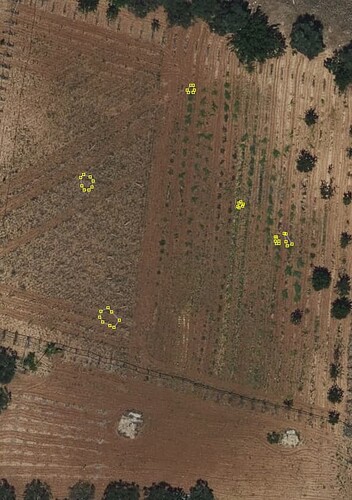The JOSM AI Plugin JosmMagicWand from Development Seed promises to use Generative AI to create geometries from background image. I installed it from JOSM but do not succeed to use it. Did anyone have experience to share ?
I installed it too, but every time I perform an action according to the tutorial, I get a SAM server not reachable error.
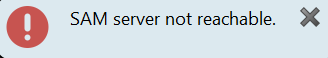
same for me. I do not see the new cursor  that I am supposed to see.
that I am supposed to see.
Maybe for the magic wand to work you need magic hands ;p))))
This is an orchard!
(The wand in the doc is supposed to be top left in the toolbar. Not on mine… almost perfectly in the centre.
![]()
And Ctrl+2, still on that orchard
Plug-out underway
That was the hint I needed! I always selected the more prominent tool icon with the microchip on it: ![]()
When I select the first one (didn’t see it) ![]() and I click a meadow I will get this:
and I click a meadow I will get this:
However, I can’t get it to create a usable outline when playing around with the parameters in the plugin window.
What could possibly go wrong ™ ![]()
Moved to this unique roofs in my neighborhood:
Settings:
Tolerance: max (30)
Exterior contour: 0, 0.3, 0.7, 1.0 ← does not have any effect for me
Vertices: same here, 0 or 1 does not make a difference
Topology: same
Smooth Angle: Just minor (more round) improvement when set to 170.0
Min area simplify: No clue, because free text. 0 does the same as 9999
Max distance simplify: same
Maybe the settings will handle the creation of the polygon, I don’t know ![]()
Ok let’s bring some Magic for the others who want to try this tool ![]()
To start this JOSM edit mode, yes there is the top left Mode bar where we can select the ![]() Magic Mode.
Magic Mode.
We can also look at the Shortcut preferences panel and assure there is no usage conflict for shortcuts, or define other key selections.
Well ! I had success starting the Magic mode and see better results with highres orthoimages plus focusing on generating polygons for more homegeneous areas like water areas. But still !
<magic>
-
First step, On the background image, we click on the water area were we want to generate a polygon
-
2, 3, 4 … steps Ctrl_+ Click on the ares not yet selected to complete the polygon.
-
When relatively satisfied, ctrl+2 to generate the polygon.
</magic>
Cool! I’ve wished we had a working magic wand for a while, would help a lot with mapping landuse especially.
As an additional step, I recommend using “Simplify Way” to tidy up any unnecessary nodes!