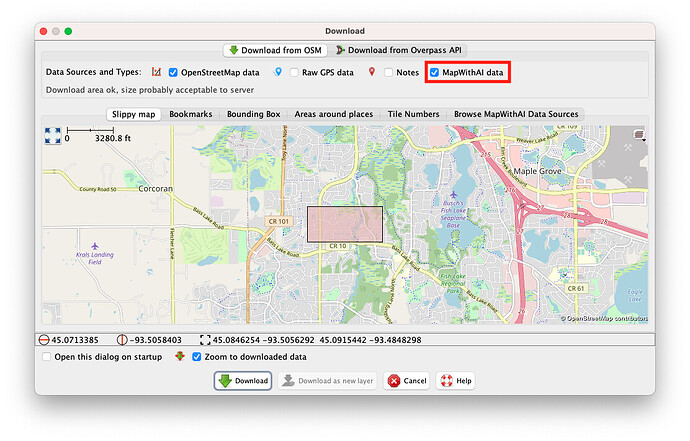I recently downloaded MapWithAI on a new computer and it seems to be set to automatically download AI data whenever I download existing data from OpenStreetMap.
I can’t remember it doing this on other machines.
Is there a way to turn this off in the settings? Most of my mapping sactivities don’t need automatic detections and those that do should be handled quite quickly using the keybaord shortcut in the help page.