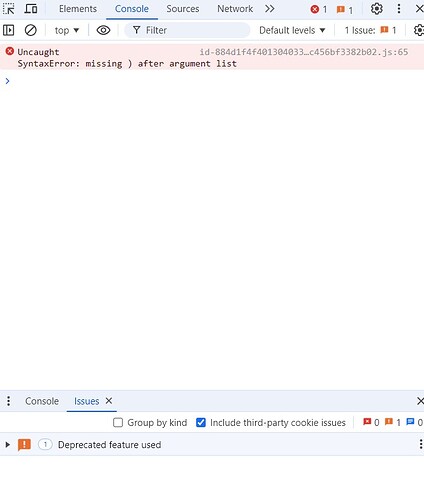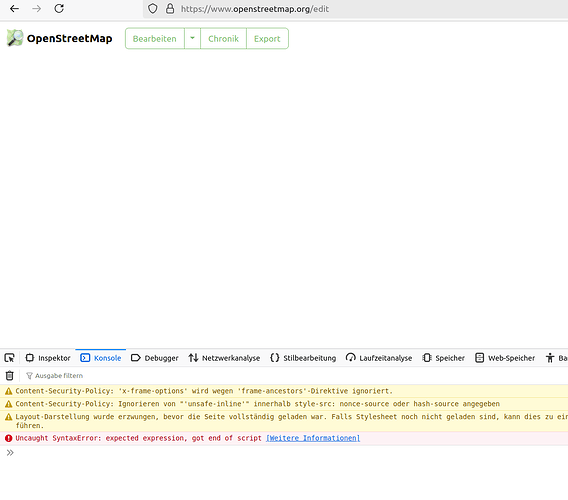We had some internet issues these days in Rwanda. Today (21 Aug 24) I wanted to edit some streets in Kigali, logged into my account, zoomed in an pressed edit. The map disappears immediately, the page loads (tries to) for a few more seconds, but nothing appears. The page stays white. I can’t edit.
Does somebody else experience the same?
Hi Kaspar, we got a few people reporting of a similar sounding issue over at the OSM discord server. If you open the browser’s developer console and you see a syntax error, then it’s the same issue. We’re currently investigating the problem, although it’s hard to debug because apparently only a small fraction of users seem to be affected. You could try to clear your browser’s cache to see if that help alleviate the problem.
Maybe these instances work for you, for whatever reason:
- Stable mirror of release branch: https://ideditor-release.netlify.app
- Development mirror of develop branch + latest translations: https://ideditor.netlify.app
They are listed here:
https://github.com/openstreetmap/iD
Thanks, I see the syntax error in the developer console. I upload the image for you
and BTW; the development mirror instance works for me.
Experiencing the same issue in Australia.
Yesterday in editing mode the map was black - no layers were available to choose while map features were still there. Today, just a white area and nothing loads.
Clearing the cache and cookies may help.
Maybe the problem is related to this?
Anyone still having issues? Yesterday a purged cache which may have been causing the issue.
Mine’s fixed now.
Please could you clear your browser cache and try again?
now it’s fixed for me too
I cleared my browser cache and still have the problem. I will restart everything and try again tomorrow. I will let you know. I am using Chrome
Could you screenshot the error message you get in Inspector / Console?
Please find the screenshot attached
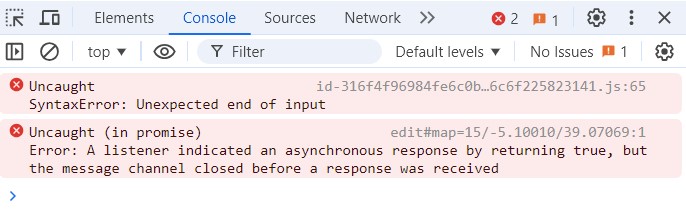
I had the same problem since immediately after my last edit 2024-08-21 18:55.
Retried editing several times since then: blank white screen.
Clearing the browser cache now fixed it.
Using Chrome.