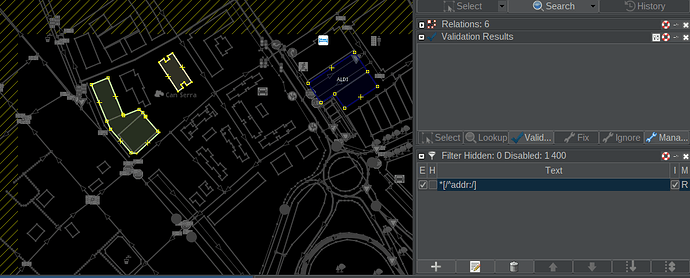I have not found anything in the help.
from the JOSM filter help MapCSS mode
https://josm.openstreetmap.de/wiki/Help/Styles/MapCSSImplementation
Example, all elements starting with addr:* → *[/^addr:/]
A filtered view on data you’ve loaded I’ve not come across and searches with wildcards () neither. In search, anything including a colon like in addr: requires the enclosing of the search article in quotes so it would become for instance “addr:street”=“Via Don Corleone”.
In the latest JOSM versions you get actually told the search text is incorrectly formatted if the quotes are not proper or absent when colons are involved. The “addr:” search without the wildcard asterisk did bring up all addresses being on nodes or closed ways (buildings e.g.) of a active data layer.
Well JOSM search is quite powerful but documentation is rather poor.
With JOSM standard search syntax it would be:
"addr:"
In expert mode mapcss syntax can be chosen on the left side and than it would be:
*[/^addr:/]
It is, the issue stems from the fact that : is a special character in JOSM search syntax.
Try addr\: - escaping the colon character with a backslash.