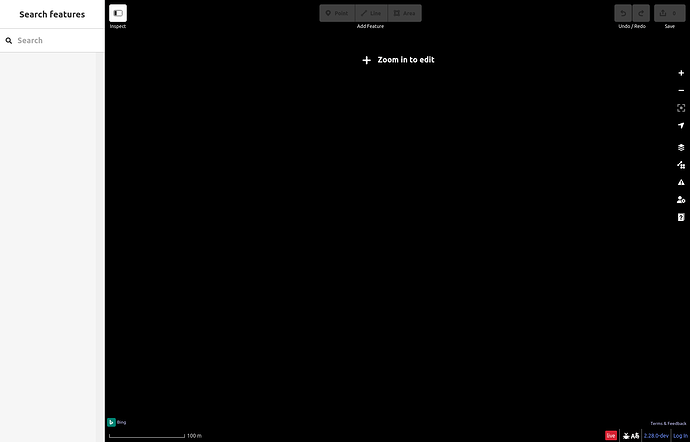I have been following a PR to iD that implements a feature I asked for a while ago (auto-collapsing the sidebar on narrow screens).
I managed to test the changes locally by following the instructions in the README, but although I get a working UI, the actual map shows up as completely black: no background imagery, and no OSM geometry:
I did make sure the “live” button in the bottom right corner was toggled on, as suggested in CONTRIBUTING.md.
Is this behavior normal? Are there any steps and/or setup I could do to be able to actually see something in the map when running iD locally?