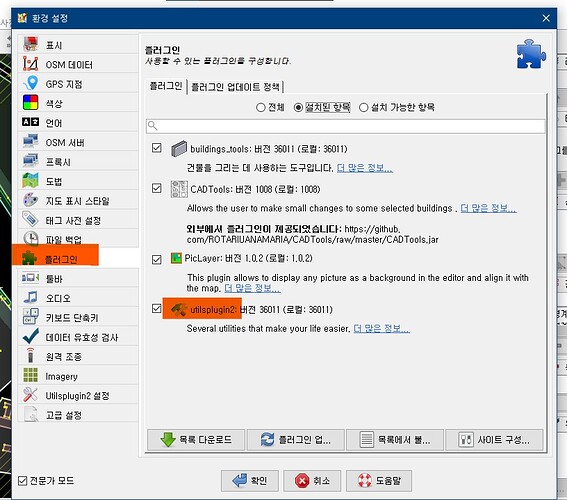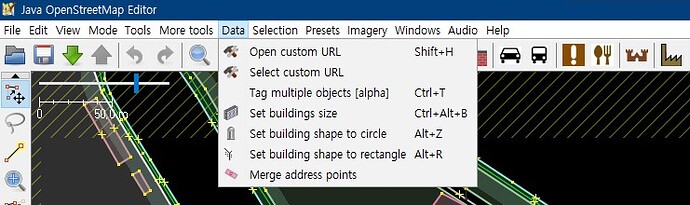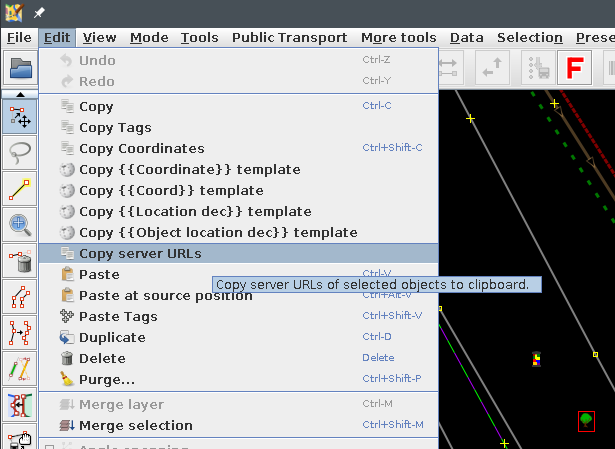이 게시물은 OSM에서 특정 지형지물의 고유 주소를 얻는 방법을 설명하고 있습니다.
This post explains how to get the unique address of a specific geographic feature in OSM.
아래에서 설명할 기능은, OSM 기본 에디터인 iD에서 'Query features’와 같은 기능입니다.
The features described below are the same function as ‘Query features’ in ‘iD’, the basic OSM editor.
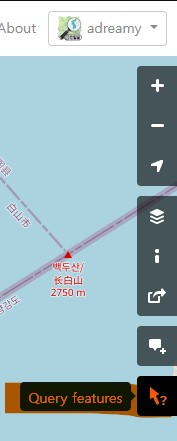
1. in ‘JOSM’ - settings - plugin - install ‘utilsplugin2’ plugin
2. Select a specific feature in OSM and click ‘Open custom URL’(Shift+H).
3. You can find the address in the address bar of the newly opened browser.
You can also share this address with other users.