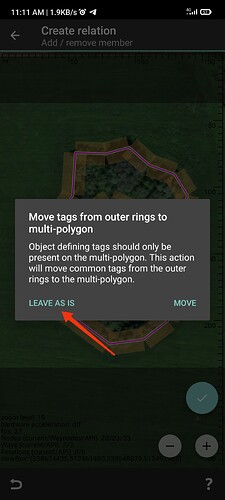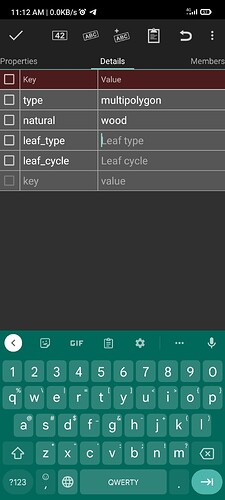I linked to the tutorial below from Relation:multipolygon - OpenStreetMap Wiki Thanks Mike!
I will try to describe the process of creating a multipolygon in Vespucci. In the picture there is a forest with a meadow inside. First, draw the outline of the meadow and add the natural=grossland tag:
Next, draw the outline of the forest without adding tags:
Double click on the inner path to select both paths. Click on the three dots in the lower right corner. There we select “Create relation” and then “Multipolygon”
Then click here:
And here:
Set the forest tag for the multipolygon - natural=wood:
On the “Members” tab, check the presence of roles for the outer and inner contours and click here:
The multipolygon of the forest with an internal meadow is ready - you can send data to the server.
OK thanks! Got it!
(And if the forest is already tagged, simply choose “move” when the dialog asks.)
Note that you don’t have to tag the rings in advance, you can simply
- create the rings (if they don’t already exist)
- select them
- choose “Create relation” from the menu
- choose “Multipolygon” from the modal/dialog
- Finish the MP creation mode
- Tag whatever on the MP