Hi,
I want to search for any fixme tags in my home area, and then to resolve and fix these issues. How can I find those fixme tags?
tkansgar
Hi,
I want to search for any fixme tags in my home area, and then to resolve and fix these issues. How can I find those fixme tags?
tkansgar
I see you’re using the iD editor. You can integrate the OSM Inspector “tagging” layer, which will show you various errors on the map. The cyan ones are the fixme tags. Here’s how:
Background settings > Custom > Type this url into the box:
https://tools.geofabrik.de/osmi/tiles/tagging/{zoom}/{x}/{y}.png
OSM Inspector source: http://tools.geofabrik.de/osmi/
In JOSM, you have some more options which allow any tag type and look better visually. Like Overpass Queries, or filtering. I can explain more if you’d like.
Whilst I would suggest JOSM, as fixme’s are highlighted graphically and it is trivial to search for any tag, you could also consider using ITOWorld Maps fixme finder: http://product.itoworld.com/map/12?lon=-0.12058&lat=51.49866&zoom=16
Hi again,
@hadw: I tried ITOWorld Maps fixme finder, and it showed some fixmes, I just could fix.
@SwiftFast: The link to the OSM Inspector you posted seems to zoom a little bit closer than the ITOWorld Maps tool. But how I can integrate it in the ID editor, I didn’t understand. Where can I find the menu entries “Background settings” and “Custom”, you posted?
tkansgar
The background settings button is the one on the right in the image below, shown in blue. You can ignore the vertical arrow.
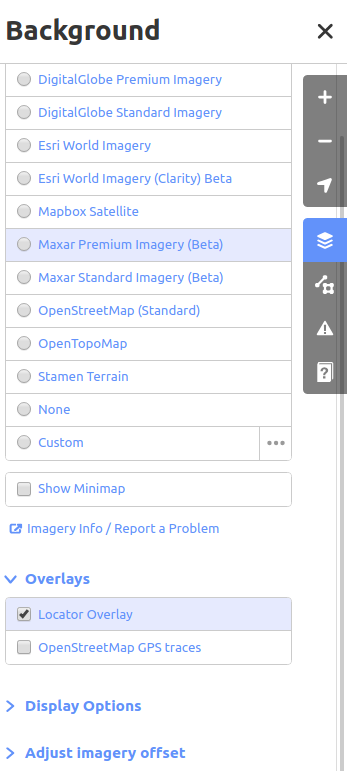
In the list of backgrounds, the last one is “custom”.