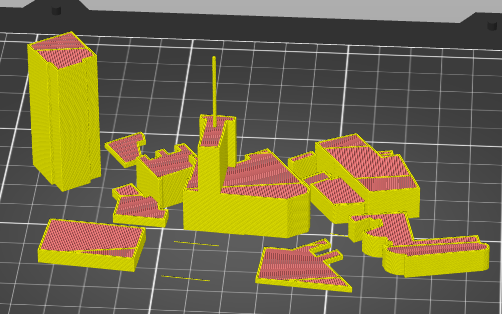Hey there,
I am trying out OpenStreetMap for the purposes of generating models for 3D printing. To do this, I am following this workflow:
- Export
.osmfor the area of interest - Load
.osminto OSM2World - ???
- Profit
Right now, I am having difficulty getting OSM2World to open at all. Fair warning, I am new to Mac, but I am generally fairly computer savvy.
OS is Sequoia 15.1.1 (24B91) on Apple M3. I have installed the matching Java release (ARM64 version) and the JDK 23. java -version returns the following:
java version "23.0.1" 2024-10-15
Java(TM) SE Runtime Environment (build 23.0.1+11-39)
Java HotSpot(TM) 64-Bit Server VM (build 23.0.1+11-39, mixed mode, sharing)
When I try to launch the .jar from Finder, the standard animation indicating that the app is launching appears, but then nothing happens. When I use the terminal to launch it, I follow the instructions at the OSM Wiki. Here is the troubleshooting process I have gone through so far…
java --gui OSM2World.jar
Unrecognized option: -gui
Error: Could not create the Java Virtual Machine.
Error: A fatal exception has occurred. Program will exit.
java OSM2World.jar
Error: Could not find or load main class OSM2World.jar
Caused by: java.lang.ClassNotFoundException: OSM2World.jar
java -jar OSM2World.jar
This returns a very long trace of the error. From what I can understand, it is looking for libgluegen_r?
No parameters, running graphical interface.
If you want to use the command line, use the --help parameter for a list of available parameters.
No --config parameter, using default style (standard.properties).
Exception in thread "main" java.lang.UnsatisfiedLinkError: /private/var/folders/wb/knk985f92_q7sddwtdk0x2700000gn/T/jogamp_0000/file_cache/jln4014885834698502072/jln4422462275416140795/natives/macosx-universal/libgluegen_rt.dylib: dlopen(/private/var/folders/wb/knk985f92_q7sddwtdk0x2700000gn/T/jogamp_0000/file_cache/jln4014885834698502072/jln4422462275416140795/natives/macosx-universal/libgluegen_rt.dylib, 0x0001): tried: '/private/var/folders/wb/knk985f92_q7sddwtdk0x2700000gn/T/jogamp_0000/file_cache/jln4014885834698502072/jln4422462275416140795/natives/macosx-universal/libgluegen_rt.dylib' (mach-o file, but is an incompatible architecture (have 'x86_64', need 'arm64e' or 'arm64')), '/System/Volumes/Preboot/Cryptexes/OS/private/var/folders/wb/knk985f92_q7sddwtdk0x2700000gn/T/jogamp_0000/file_cache/jln4014885834698502072/jln4422462275416140795/natives/macosx-universal/libgluegen_rt.dylib' (no such file), '/private/var/folders/wb/knk985f92_q7sddwtdk0x2700000gn/T/jogamp_0000/file_cache/jln4014885834698502072/jln4422462275416140795/natives/macosx-universal/libgluegen_r
at java.base/jdk.internal.loader.NativeLibraries.load(Native Method)
at java.base/jdk.internal.loader.NativeLibraries$NativeLibraryImpl.open(NativeLibraries.java:331)
at java.base/jdk.internal.loader.NativeLibraries.loadLibrary(NativeLibraries.java:197)
at java.base/jdk.internal.loader.NativeLibraries.loadLibrary(NativeLibraries.java:139)
at java.base/java.lang.ClassLoader.loadLibrary(ClassLoader.java:2402)
at java.base/java.lang.Runtime.load0(Runtime.java:852)
at java.base/java.lang.System.load(System.java:2028)
at com.jogamp.common.jvm.JNILibLoaderBase.loadLibraryInternal(JNILibLoaderBase.java:604)
at com.jogamp.common.jvm.JNILibLoaderBase.access$000(JNILibLoaderBase.java:64)
at com.jogamp.common.jvm.JNILibLoaderBase$DefaultAction.loadLibrary(JNILibLoaderBase.java:107)
at com.jogamp.common.jvm.JNILibLoaderBase.loadLibrary(JNILibLoaderBase.java:488)
at com.jogamp.common.os.DynamicLibraryBundle$GlueJNILibLoader.loadLibrary(DynamicLibraryBundle.java:427)
at com.jogamp.common.os.Platform$1.run(Platform.java:321)
at java.base/java.security.AccessController.doPrivileged(AccessController.java:319)
at com.jogamp.common.os.Platform.<clinit>(Platform.java:290)
at com.jogamp.opengl.GLProfile.<clinit>(GLProfile.java:154)
at org.osm2world.viewer.view.ViewerFrame.createCanvas(ViewerFrame.java:340)
at org.osm2world.viewer.view.ViewerFrame.<init>(ViewerFrame.java:119)
at org.osm2world.console.OSM2World.executeArgumentsGroup(OSM2World.java:205)
at org.osm2world.console.OSM2World.main(OSM2World.java:144)
2024-12-20 11:38:27.052 java[21003:200100] +[IMKClient subclass]: chose IMKClient_Modern
2024-12-20 11:38:27.052 java[21003:200100] +[IMKInputSession subclass]: chose IMKInputSession_Modern
Unfortunately, I’m stuck here. I’ve tried searching for this problem file both here and on the web, and I’m drawing a blank. Can anyone help me through this?