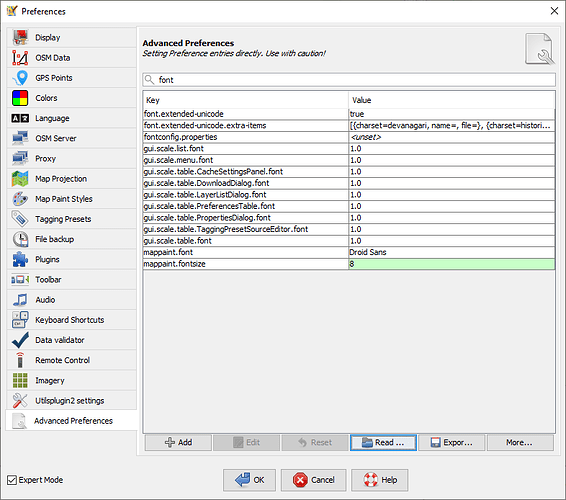Is there a way to increase the font size on labels and tags? I tried to use advanced preferences under mappaint.fontsize and changed it from the default 8 to as high as 36, saved session>closed, and restarted. The font size didn’t change at all. I did manage to change the color so I could read it better. in one attached screen shot the name of the church is what I want to make larger.
This is going to sound like a silly question, but what platform are you running JOSM on and which Java are you using? Somewhat oddly, different Java versions on some platforms have different default font sizes. Also, the fix to change the font size varies by platform.
Windows 10 Java 8.0.1710.11
Well, that’s your problem right there! This previous answer explains how I fixed it on Windows. If that isn’t enough, look here. People on Linux can read this.
I suggest to have a look at MapCSS (here the JOSM specifications) that gives greater flexibility.
For example you can create your own map paint style to render nodes text with a font size scaled based on the zoom level:
node|z15-{
font-size: 36;
}
node|z-14{
font-size: 20;
}
Text will be rendered for every node at size 36 from zoom level 15 and above and size 20 up to zoom level 14.
You can save this as a *.mapcss file and add it to JOSM under “Map paint styles” preference.
Any modification to the file content while JOSM is running will be rendered immediately everytime you save the file, so you can play with values without having to restart the application.
i am looking at it now, but I don’t know where to find how to do it in JOSM It is not as easy as selecting the node as far as I can tell. I will keep looking.
Here you can find an English version of a slide deck I used for a local group meeting about custom styles.
Hope it could help.
Thank you!