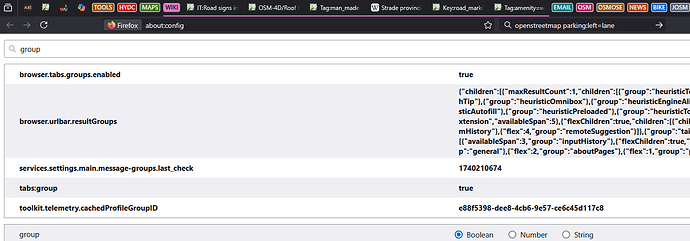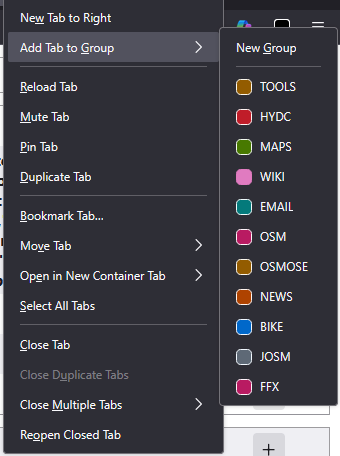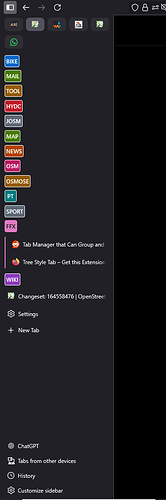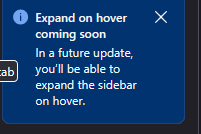If you’re into this, just in case you don’t know yet, since v133 Firefox has an internal tab groups function which has to be set by going into the about:config page (type in address bar). Now at v135 it’s not disappointing, to me, and persists across browser sessions, to include when wiping browser cache and cookies. There’s 2 keys that need to be changed from false to true. 1) browser.tabs.groups.enabled and 2) tabs.group. Duplicated tabs and new tabs are kept in the tab group where you’re at but can be created outside.
Moving tabs into a group or from one to the other is peanuts,
Now I can hoard tabs even more tabs than before and keep them tabs in legible width without yet another extension that invokes conflicts such as simple tab groups, no containers needed lest one wants to isolated a page such as having the same email site open and signed in with 2 different account. Even found a way the rename tabs, regrettably not persistent across sessions, maybe scriptable.
Fully collapsed, some 50 tab enclosed in here

PS There’s nine colors to choose from and not found way to organize them alphabetically… The tab sets order snapped came to be while playing.
And now you know :O))