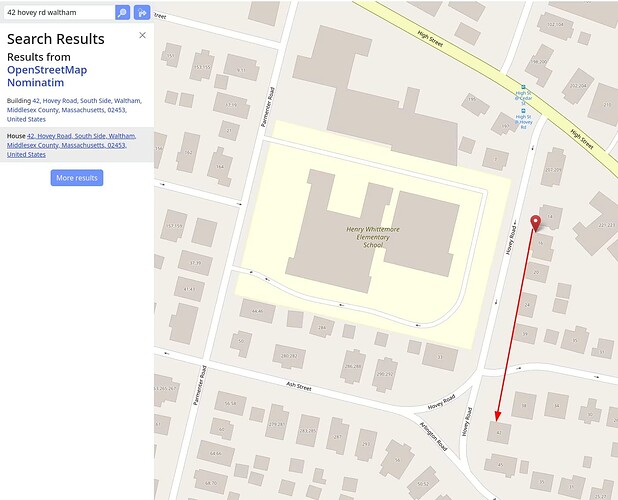There’s a mistake in my neighborhood that I’d like to fix (my neighbor keeps having packages sent to the wrong place), but when I go into edit mode, everything looks right.
If I search for “42 Hovey Rd Waltham”, I see both a building feature and a house feature, but in different places. This is the house, which is in the wrong place:
Here’s the building, in the right place: Imgur: The magic of the Internet
The building is in the right place, and the other houses on the streets are all buildings. But when I went into edit mode to try to remove the house, I can’t find it.
In edit mode: Imgur: The magic of the Internet
EDIT: Imgur links since I’m a new user on the forum, I can’t embed more than one.