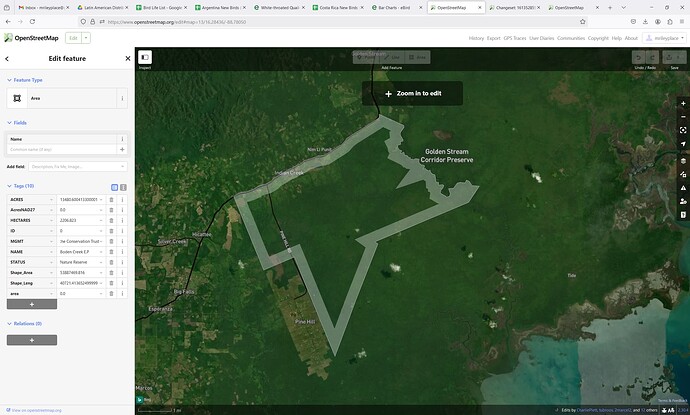My edit is not appearing in OSM viewer, but I can see it in the editor portal. Does anyone know why this is?
What type of object is that area intended to represent?
I don’t see any standard OSM tags in that screenshot - all the tags look like imports from some other database. Without OSM tags, renderers won’t display the object as they won’t know what it means.
for reference, this is the edit that @mrileyplace is refereing to. I agree with @alan_gr , i don’t see any standard/valid osm tags that any data consumer (renderer, geocoder, …) could interpret.
What are you trying to map? Perhaps a look at the wiki will be helpful. It looks like youre importing from some other database, so please also consider the import guidelines, especially with regards to data validity and licensing.
The relevant object: Way: 1351252948 | OpenStreetMap
Your changeset has been registered: Changeset: 161352859 | OpenStreetMap
The standard map on osm.org (Carto) chooses what it wants to display. If what you’ve entered doesn’t fit to it, then either you are tagging it wrong or Carto purposefully ignores it.
At this point I’m inclined to think that it’s the former. The area should probably be a Relation:boundary - OpenStreetMap Wiki with:
type=boundary
boundary=protected_area
name=Boden Creek E.P
operator=Ya'axche Conservation Trust
Also, please be careful with importing data. It needs to have an appropriate license and should be compared to the data that is already within OSM. I don’t find it likely that the area actually overlaps with the nearby Relation: Golden Stream Corridor Preserve (9490740) | OpenStreetMap.
PS: You can take a look at the Golden Stream Corridor Preserve to see how you should add the Boden Creek E.P (please spell out the E.P too).
why does it need to be a relation? I think a way is quiet sufficient here.
Also, the wiki strongly discourages the use of abbreviations, so i’d suggest
name=Boden Creek Ecological Preserve or simply name=Boden Creek along with official_name=Boden Creek Ecological Preserve.
I’m also unsure if boundary=protected_area without a protect class is really better than leisure=nature_reserve, but thats a matter of taste IMHO.
Doesn’t need to be, though all the nature preserves around it are tagged as such. If the boundary includes the river, it might be better as a relation containing the river as an outer. A way is fine too.
Well, I don’t know the protect class, so I can’t add it. Maybe @mrileyplace can say something about that.
Overall, my tagging is an example as to how to get it to be shown. Further refinement is possible and welcome.
Hi Jofban,
Thanks for all the advice. I am using QGIS to edit the shapes, as well as JOSM. Which of these tools would I use to add my tags? Additionally, I will be uploading a corrected version of the Golden Stream Corridor Preserve. I am the GIS officer at the organization which owns these parcels and have been using the original and still applicable grants from decades ago, as well as field boundary markers, to create these shapes. Because of the overlap, would I need to upload both new shapes simultaneously?
Thank you,
I am new to this as you can probably tell.
You are correct, David, protected_area would fit better, I put those tags in for consistency with other similar reserves; however, I intend to correct those reserves as well and will work on applying the appropriate tags.
Thank you
No problem, we are happy about every contribution!
Probably JOSM, though I personally tend to use the built-in ID editor on the main page. That’s to say I don’t have much experience with JOSM, but it should fit the bill, so to speak.
You can upload them in separate changesets if you want. I don’t have an opinion either way.
If the shapes and coordinates are of your own creation (and survey), then they are fine for upload. Thanks for doing the work!
I changed the tags as advised using the built-in ID editor, and uploaded the changeset, but I am still not seeing the boundary in OSM viewer. Did I input the tags incorrectly?
Also including leisure=nature_reserve should fix that.
I see that you’ve made note of that on your Changesets, but could you please also add a similar note to your user page? mrileyplace | OpenStreetMap
Yeah, it should be a relation, currently it is just a way. To add a relation in ID, you click on the + button on the bottom of the edit panel of the area (below “Relations (0)” and below the tags). Select “New relation” as the parent relation, then “Boundary” and add the tags again. Adding “leisure=nature_reserve” could help.
You can read more about relations here: Relation - OpenStreetMap Wiki
If you want to add the relation in JOSM, here is a tutorial: Help/Relations – JOSM
Feel free to ask if something is unclear.
Ok, I believe I followed these instructions correctly, but I am still not seeing the reserve in the viewer. Did I do something incorrectly?
I can see it, you did it correctly ![]()
You have to refresh your cache if you made a recent change. Try Ctrl + Shift + R.
Does the Preserve boundary cross over Ramos Highway, or should it run along the southern side of it?
& the village of Indian Creek is also inside the Preserve?
Great to see protected areas being added.
Looking at the data, it seems to me the both Boden Creek and Golden Stream Corridor protected areas are using the Golden Stream as a boundary. But either the Golden Stream (and therefore the boundary of Golden Stream Corridor) or the now added Boden Creek boundary are not correct/shifted.
It might be possible that the stream has shifted over the years but then the question would be, whether legally the boundary of either reserves are connected to the stream or if their shape is static from the point of establishment.
Also the on the south side, it seems like Golden Stream Corridor might be supposed to seamlessly connect to Boden Creek but there is a gap between the two.
Thanks for your help Jofban!
The highway itself is the boundary. Should I do something further to clarify this?
Yes, any part of Indian Creek village south of the Southern Highway lies within the boundary of the private ecological preserve.
I am aware of this and will be uploading a new shapefile for Golden Stream CP that should remedy this.
I’d align it with the edge of the landuse adjoining the highway e.g. OpenStreetMap, or if there’s no landuse there, just move the preserve boundary to a similar alignment.
Don’t connect it to the actual mapped line of the highway though!