I followed the tutorial. Close to the end, I have to draw the contours of a building:
I have tried 3 times but each time I get a message saying that I have to try again. I don’t understand why.
I followed the tutorial. Close to the end, I have to draw the contours of a building:
I have tried 3 times but each time I get a message saying that I have to try again. I don’t understand why.
The programme rejects the edit because the line does not really follow the shape of the building. There are some small misalignments on the left and right side and at the lower side as well. Just simplify the shape like this
and it will work.
In JOSM it’s Q to make the building square at the corners, in ID I think right mouse click and hitting the square.
Notably I like the ID Editor ‘Q’ implementation better than the one in JOSM as ID will leave angles less than a certain degrees deviation alone, say 15-20 degrees as it considers those with intend, whereas JOSM makes buildings truly 90 degrees at the corners regardless of whatever angle leading to some odd results. The ID version is nicer too because it looses all nodes between 2 straight corners i.e. would a square box be drawn quasi straight lines and nodes on those lines along the way, they are deleted (yellow arrow in screenshot)
For JOSM there’s a square angle assist (don’t know about ID ;-). When drawing one of the sides, a dotted line will appear where the a corner may be taken or you could continue on.
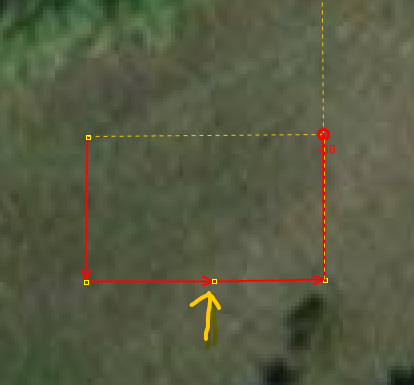
Summary, a certain amount of precision in drawing is required. :O)
Yes this is helpful in many cases, specially when mapping buildings in village centres with lots of old buildings which do often enough have some corners not being rectangular at all.
Anyhow the Q key does not help one in the tutorial. As soon as closing the line one either get the error message blocking one from further alignment and asking to start another try, or - if good enough - the editing panel will block and lead one to the preset section to choose the kind of building - not further editing possible.
Have no seen anything like this in iD.
thank you both
OT\ On the excess nodes which ID removes automatically on buildings with angles in ways below a certain degrees, stumbled on a bug discussion in JOSM dev hub about the ‘Simplify Area plug-in’. Had not come across that one, does do so by default on ‘obtuse’ angles less than 10 degrees. on areas and ways too with a shortcut to activate. Two step action, loaded, draw a crooked building, Q then Shft+Ctrl+Y, it did what it said on the can. \o/ /OT