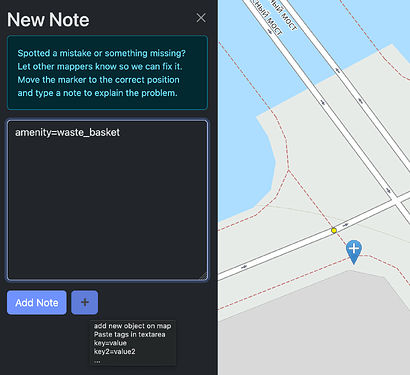I think I’ve invented a new practice of versioning software: StarVer: the version number is proportional to the number of stars on GitHub (:
better-osm-org v.0.9 (90  )
)
 Satellite images are now available in Chrome!
Satellite images are now available in Chrome!
p.s. unfortunately, Leaflet will sometimes show you gray tiles when you zoom in too closely. There is no good solution yet, but you can enable the “Allow overzoom…” checkbox in the script settings at your own risk.
Preview for photos from Mapillary
In addition, when you hover over the photo, the location of the photo taken from Mapillary and Panoramax is shown.
 Tags highlighting
Tags highlighting
-
the
direction=*tag is drawn for points on the map
-
note=*tag is now more visible
-
opening_hourstag validator
 Open a snapshot of Overpass map when you click on <time>
Open a snapshot of Overpass map when you click on <time>
Click on the <time> HTML element with CTRL, or just click on the item to see the button ![]() . Previously, this only worked for note pages.
. Previously, this only worked for note pages.
 Displays the number of comments to changesets on the map item page
Displays the number of comments to changesets on the map item page
p.s. In Firefox, in about:config, you can change ui.tooltip.delay_ms to reduce the delay before the tooltip appears.
New experiments 
View multiple changesets on a single page
Have you met newbies who draw one house per changeset? Now you can see all their edits on the same page (click ![]() on the user’s changesets page)
on the user’s changesets page)
J key to open objects from changeset in JOSM
Have you ever encountered a situation where a newbie made a bunch of strange tags like name=House? You don’t want to revert it completely, but you need to delete the tags. Now you can press J and all the objects from the changeset will open in JOSM.

p.s. Or in Level0 if you press ALT + J.
 Search with Overpass
Search with Overpass
Press SHIFT + / and enter the type of places you want to see on the map.

So far, this works as a string substitution, but it gives you the flexibility to search for objects on the map.
p.s. use alt + click for hide any object
 And edit them!
And edit them!
By clicking on item, you can see buttons for editing the item’s tags.

p.s. By the way, now you can use Drag&Drop to open .osm files
Other
- Displays the number of changesets made by the user iD:
- When you create a note, you can now create an node at once, rather than a note.
So far, you can only insert a list of tags. If something goes wrong, you can delete the new node, or edit it using GitHub - Zverik/osmtags-editor: An extension that adds an "edit tags" button to every object on osm.org
NB: After the update, don’t forget to reload tabs with OSM, and in the case of Google Chrome, the entire browser is better (: If you see problems when opening changesets, the Send Bug Report button should appear at the bottom of the sidebar.
p.s. When will .mp4 support appear on the forum? ![]()