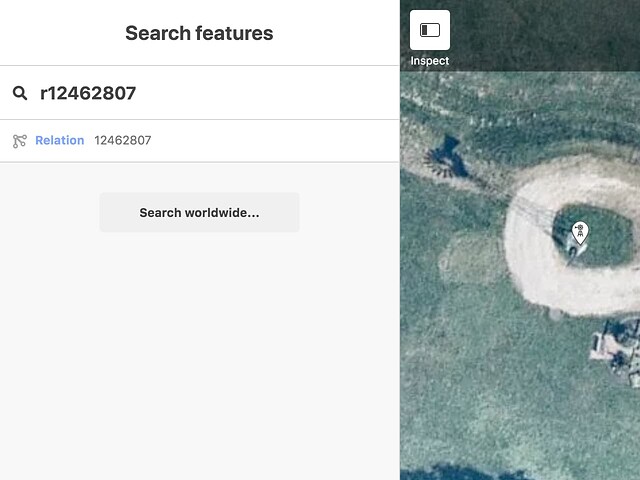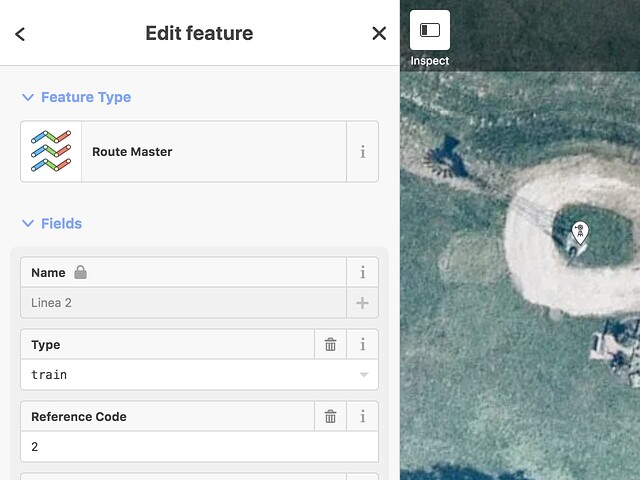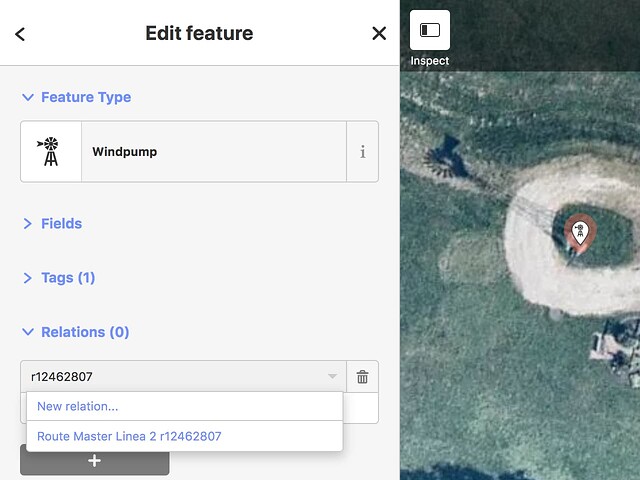Here’s how to force an arbitrary relation to appear in the relation membership field:
-
Without anything selected, type the relation ID into the search bar (with or without an
rprefix):
-
Click the relation that appears in the search results to download it:
-
Select the feature you want to add to the relation, then click the
 button in the Relations section and enter the relation ID (with an
button in the Relations section and enter the relation ID (with an rprefix):