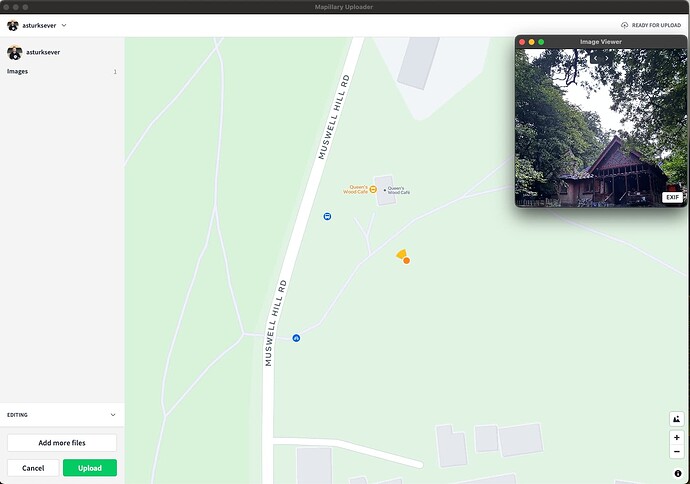I actually emailed the support address and asked for it to be open sourced.
You can upload your images which are captured with external cameras to Mapillary with Mapillary Desktop Uploader.
You may check out below blogpsot.
https://blog.mapillary.com/update/2021/05/26/trekking-kilimanjaro.html
It’s a solid choice for those with serious equipment, and I’ve been using it myself. However, for less tech-savvy users who simply take a few photos of trails with their mobile phones during a hike, there’s no direct option to upload from their phones.
While the Mapillary mobile app is available, it’s geared towards more advanced users and might not be ideal for the average person. It would be perfect if there were an option or a separate app for easily uploading mobile photos taken with iPhones or Android devices, which include GPS coordinates. After all, a few photos of trail conditions are better than no photo sequence at all.
OpenStreetView was OpenStreetCam and is now KartaView, and owned by Grab, so another company.
@julcnx If your images have attached exif data which includes timestamp, latitude and longitude, you can upload any single image to Mapillary through Desktop Uploader. Please see attacthed screenshot, I captured this picture with iphone to remember this POI and upload it to Mapillary through Desktop Uploader.
- Transfer your picture to PC
- Drag and drop imagery to Mapillary Desktop Uploader
- Upload
- I installed the app on my MacBook and logged in.
- I used AirDrop to send photos from my iPhone to my MacBook and tried dragging them into the app.
- The app didn’t seem to accept the photos because they were probably in a format called .HEIC, which is IOS default option ?
- So, I converted the photos to a more compatible JPEG format using the copy/paste method in the Files app which I had to look up on the internet.
- I then sent the JPEG photos via AirDrop again and dragged them into the Desktop Uploader app.
- This time the photos were accepted, however the photos that were taken in landscape mode looked rotated in the preview. Still I went ahead and clicked “Upload”.
- Once upload was complete, the photos appeared correctly in portrait mode, however, the sequence isn’t showing up in my profile list.
Now picture me trying to explain this to someone who isn’t too tech-savvy, like my mom ![]()
@julcnx You made already what you need to do. Just gave a few hours to sequences to be available as map coverage. It seems like your images are already up. You can see your sequence status here https://help.mapillary.com/hc/en-us/articles/4408912816786-Mapillary-Feed-on-Mapillary-Web-App