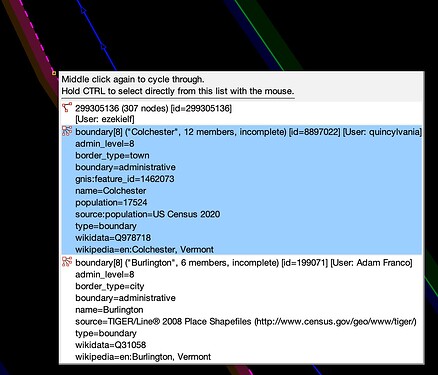Josm is also useful if your internet connection isn’t great. When I started mapping, I was on a weak and unreliable internet connection, so editors which download data as you pan the map (e.g. potlatch, iD) and don’t have a dedicated “download” action like josm, can be very cumbersome, you always have to wait for data to load as you move the map, and you even might be re-drawing stuff that is already in OSM but not downloaded yet into your editor.
That’s actually a JOSM biggie, working with offline data. The last multi-hour official maintenance cycle I downloaded a big working area prior to the downtime. Worked away appily and uploaded when service returned, no conflicts reported while doing with any newer stuff sent in before me, and yes my internet is flaky as well, stll anno 2024.
A small clarification, but not to undermine your point: if two nodes are coincident, you can hold down Shift and draw a lasso around the nodes, then select the node or nodes you want from the sidebar. If two ways overlap and are connected, you can select one of the shared nodes and press Ctrl↑ (⌘↑ on macOS) to select the parent ways, and select the way or ways you want from the sidebar.
An analogous workflow exists in JOSM too, but so far iD doesn’t have the middle-click shortcut menu. In my opinion, none of these affordances is particularly discoverable, and I struggle to use JOSM’s middle-click menu because it requires a particular kind of mouse and two hands to hold down Ctrl (⌃ on macOS) at just the right time. Fortunately, the overlapping ways case is somewhat less common in iD, since areas have an inner halo by default that you can simply click on.
This brings us to another usability consideration: iD is usable on a laptop without a mouse and even has touch screen support. JOSM would need a lot of changes to get to that point, and I’m not sure if those changes would be well received by longtime users.
That’ I’d love to see in JOSM. There’s halo alright courtesy some pref option (think it’s actually default), but it does nothing for me when clicking on that inner fringe. Mouse wheel is a piece of wonder, if it has a click function, pop up all that’s below, hold ctrl to freeze the list on screen, scroll it if long and pick the relation of choice to work on.
I assume you know that you can double-click inside an area to select it. If you don’t, just double click inside the area.
That worked… Gobsmacked ![]() . Now I know, works for inside and out. \0/
. Now I know, works for inside and out. \0/
I had never seen this middle-click menu before despite primarily using JOSM for the past several years. I’ve always just used Alt+Left-Click which also cycles through the objects but without the menu showing up. I never would have guessed that middle-click would open a contextual menu. Another consequence of right-click (the standard expectation for this kind of thing) already being taken for panning the map.
Right-click and drag to pan the map was probably the most difficult part of adjusting to JOSM for me. It’s the only piece of software I’ve ever used that works this way and it felt very weird for quite some time. However, now that I’ve built up the muscle memory I appreciate that right-click panning prevents me from accidentally dragging objects around the map. Of course this muscle memory works against me when using any other map interface where I will frequently open a context menu, rotate, or tilt when attempting to pan. Trade offs ¯\_(ツ)_/¯.
Plenty of other applications break different long standing UI conventions. I’m constantly frustrated with ESRI based web maps for panning up rather than zooming in when I scroll the mouse wheel. When using a laptop trackpad I expect a two finger scroll to behave the same as a mouse scroll wheel, so for map viewers it should zoom in and out. But in some map viewers it pans the map instead and pinch gestures are used for zoom. Though this works nicely on a touch screen, it feels awkward on a trackpad. The most egregious case I can think of is when Apple reversed the direction of scrolling on Macs and had the nerve to imply that the old way I’d been accustomed to for years was unnatural.
JOSM definitely has a learning curve and all sorts of not very discoverable features. All the same, I’ve found that the time I’ve put into learning it has been well worth it for the efficient workflows it has enabled. Many of the things I like most are actually not enabled by default and require turning on expert mode or installing a plugin. @Xvtn, if there are things you like about JOSM I’d encourage you to continue the struggle and try to overcome the things you don’t like with settings changes, plugins, or just discovering features you weren’t aware of by asking for help. On the other hand, if over time you find that the things you don’t like outweigh the things you do, then don’t worry about it and use whatever editor works best for you.
I began using JOSM a bit recently just to edit some turn lanes, since my friend used a fancy plugin (turnlanes-tagging) while I was doing a little mapping party. It is very hard to use but I got it all set up (took me MINUTES just to install the plugin). I use it only when needed because it’s clunky and hard to use all the time. I use iD for over 90% of my edits even though I quickly transitioned from newbie to experienced mapper (in my opinion) and made over 510 changesets right now
Not every feature; the search function has some important stuff but it is clunky and hard to realize it is even a search function; I used JOSM for combined almost an hour but didn’t find the search until today. Some of the more important features are in a POI search, while apparently drive-throughs and some service road types are missing (even alleys)…
The manual, including the shortcut page are such awful things to read ;o))).
A summary of ways to find:
-
Ctrl+F to search the map, it opens up a pane to type e.g. a name and then all these buttons you can hit to refine, such as type=node. If you have a search you repeat frequently then set it up and tick the ''add toolbar button" center left of search pane and it will get added to your toolbar at right… got 4 and on hover it reminds what each does.
-
F3 to get a window that lists all the available presets to fill in and OK. It has a search field to just type what you’re looking for and finds as you type
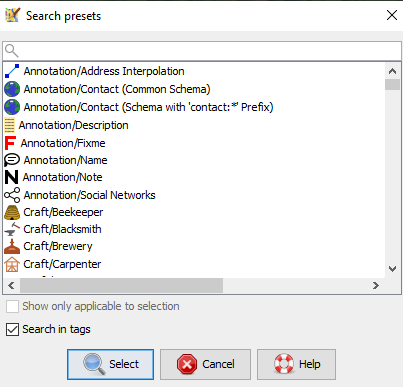
-
Ctrl+Space bar opens a menu search as there are options galore and often not easy to remember where they are in the menu tree, some plugins adding more menu’s and items.
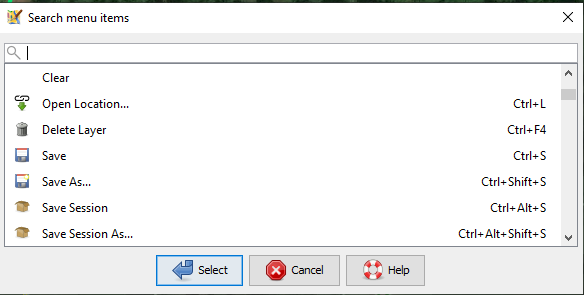
-
The right side Selection pane even has a search button to list all items you looked for before
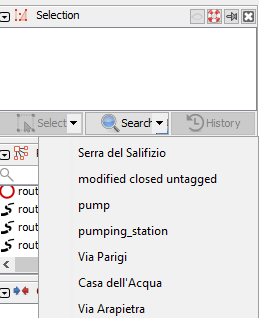
Yes, don’t expect to know it all in the total of an hour, learning to drive a car takes lots of lessons too… practice makes experts.
edit: typo
|/ Oh, Minh, not to speak of the double clutch ;P)
This one happens to have a stick shift, for advanced driving. ![]()
Control-F for search is a long-standing standard… comparable to Control-C and Control-V.
The most egrious case I can think of is when Apple reversed the direction of scrolling on Macs and had the nerve to imply that the old way I’d been accustomed to for years was unnatural.
agree, but not an issue, just opt out of ‘natural scrolling’ it’s one of 3 settings for mice on macs, easy to find
I used JOSM for combined almost an hour but didn’t find the search until today.
of this hour you should have spent 3 minutes to learn the most useful shortcuts, josm like any more complex software is far more efficient when you know some basic shortcuts. Exploring the UI by trial and error may make josm feel complicated and unusual, but if you get to understand the basic principles like dedicated modes and turning the windows on and off, it is very efficient and you will see how perfectly it aligns with typical OpenStreetMap editing workflows.
Oh yes I know. It’s the first setting I change. The point is that the default changed. I mentioned it to show that JOSM is not unique in going against user expectations about some things and requiring settings changes to set it up in a way that works for you.
Oh yes I know. It’s the first setting I change. The point is that the default changed.
iirr they ask specifically about it for new installs, when you first start the system.
For josm there is currently such a change in discussion by the way, whether a conflict should be reported when you combine features with different tags (it always asks for tags with different values, but it doesn’t when some tags are completely missing on some objects). It was deployed but now maybe reverted because many people were preferring the old behavior of not warning about the conflict:
https://josm.openstreetmap.de/ticket/23305
A bit late, but I’ll give you maintainer feedback.
Nothing to regret and I see NO inappropriate tone! You’re asking about a opinions and give constructive criticism. That’s perfectly fine! Such feedback from “usage newbies” helps to prevent going into a wrong direction with development. First I agree with all the others that you should use whatever editor fits your needs best. JOSM is mainly targeting the heavy users - it has a higher learning effort, but then you can do many also large or complicated changes fast. We have attempts to make it easier for newbies (like the expert/beginners mode), but they are limited. It’s nearly impossible to get a proper interface for both users groups, so we essentially leave that to iD and specialized tools.
As you say “JOSM is adored”. I’m pretty sure it’s also hated a lot. Probably even from the same people ![]()
If you still feel that you want to use JOSM, then I suggest to read (or ask) here or in other support forums as soon as you feel things are too complicated. In 99% of cases there will be one or more solutions to speed up your work. Documentation can do only a little (although JOSM online documentations is extensive), experienced people will usually help a lot to learn.
Like other Software and Tasks in life it highly depends on the Software you are (get) familiar with and the goals you want to solve/archive.
I have to admit that JOSM might have a steeper learning curve and I might be biased as when I started editing iD was not available and after trying the common editors at that time I stuck with JOSM. It is probably the most powerful and user-adjustable editor of the currently still actively develop ones.
I am not quite familiar with iD but I still wonder how users can map (turn-)lanes:-tagging without visual support or relations where the order of members matters without visual connectivity.
As already mentioned, if you have questions or problems, please, write about them and I pretty sure that the community is willing and able to help you.
Sorry, I do not fully understand your problems but others already mentioned F3 as a shortcut to search the presets. If you are familiar with the main tag, you can also add it to the object in question using the Add Value Dialog from the Tags/Memberships panel or Alt+A and then use the preset link on top of the panel to add more secondary tags.