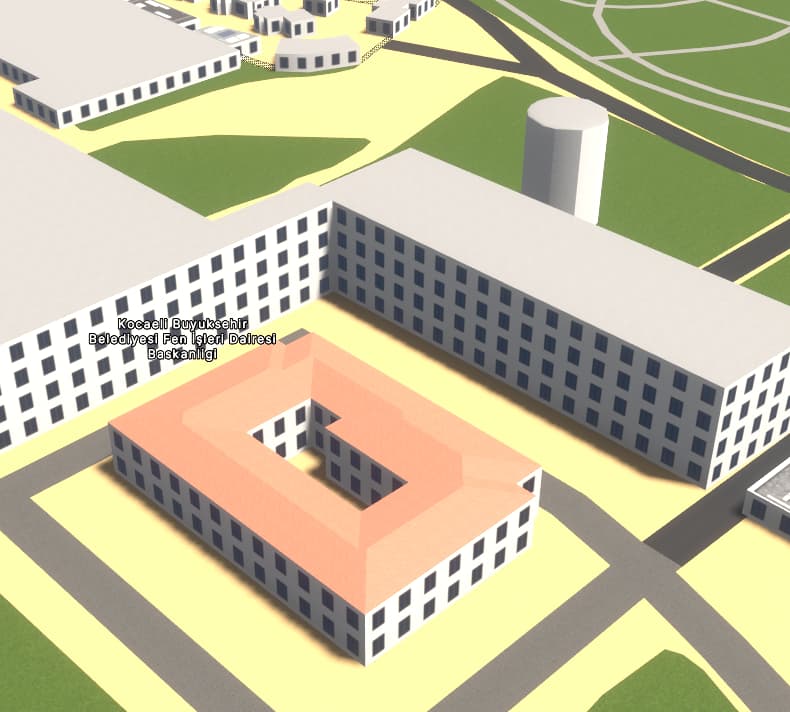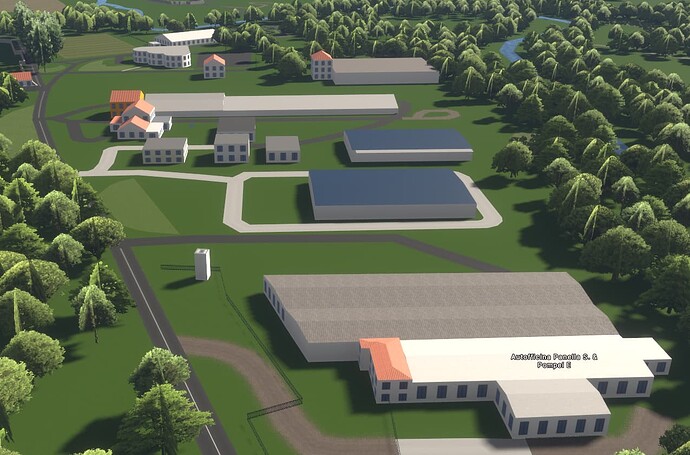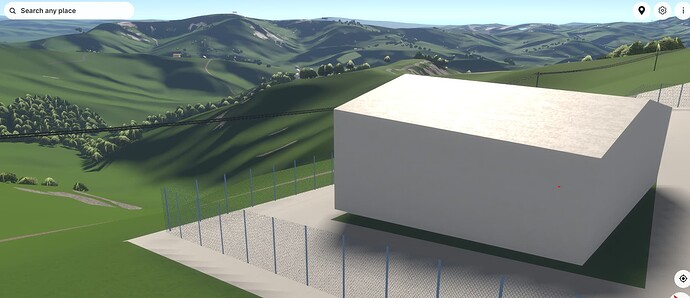It was certainly like that a few days ago so it may have always been there in Safari.
Can you point me to a sample building as I’ve been unable to locate docs that talk about building:part + window(s). I’m map building this small industrial area as a reference (for myself and anyone who’s interested) of all the not so hard stuff that can be done for 3D… a building with 4 sides, 1 level only having building:part and an blob outline building=… I can hear the riders of Ni mounting the battle horses already for what I’m about to do. Does Streets GL understand to generally throw away the outline part when there’s no formal type=building relation i.e. if there’s building:part ignore the building= measures?
GMIA
I’ve been using Safari since almost forever, certainly since this thread began and I started using this dazzling renderer. With Safari 16.4, I’m also seeing the “buildings floating several meters” issue pretty much everywhere I look. It does seem to be a problem specific to this browser. It did not appear to “break recently,” @StrandedKitty, having “always” (the last week or so) rendered Streets GL like this.
“It’s getting better all the tiiiiime”. Fixed a building with courtyard, added roof type hipped, roof tiled e voilà, exact roof shape as in the foto of the science building.
The water tower in back did not render at all, added building tag, height estim and roof being flattish dome. This one needs some candy work at Street GL, it’s a big tank, with few windows on steel poles, heavier than lattice. Going to look for similar constructs that were mapped in probably 2 parts, support and top section, seen quite a few in the US.
Richard, is the effect still there when disabling shadows altogether in the settings?
Almost done with the industrial area, some residential buildings inside the zone, fencing. Adding heights (including top of angled roofs) is for 3D quite relevant as the strangest effects are observed when mapped wall to wall.
@StrandedKitty Discovered that roofs which are really equal hipped, bottom centre in above image, then rendering flat on Street GL actually show proper when simply tagged as hipped. Would suggest if roof:shape=equal_hipped is encountered, (type 9.0 on the OSM roof shape wiki ). this is treated same as were it a straight hipped roof.
Just wanted to share this nice rendering of the town hall of Kiel reflecting in the lake Kleiner Kiel.
Hey, severe Bug, the fountain is missing! ![]()
In F4 it’s there.
This is beautiful!
Started to reuse imagecolourpicker.com again as this puts mapping buildings in detail fun again… snip an image, drop the image snip with Ctrl+C, move the mouse to the desired area, click image and you have the hex code that can be dropped into the roof:colour and building:colour tags.
An oddly shaped, pointed gabled roof, starting just over ground, so height 5.5, roof:height 5, 2 levels wood facade, The windows are missing on the face which is why I was asking about windows per side tagging, none in the roof though. Overall, well close enough
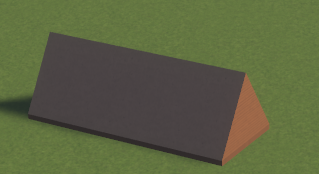
The one in this example looks like a building with a tiled roof and photovoltaic panels mounted on top. Current practice is to map these as rooftop solar generators. Tags do exist in the generator field for photovoltaic slate and photovoltaic tiles which are actually both roofing materials, but in these cases I would just map as roof:material=slate or roof:material=tiles. Both of these are pretty rare, and I’d be interested in more examples. Similarly I’ve used roof:material=glass when PV is embedded within it. Nearly always the roof is a mix of the pv tiles/slate/glass and normal tiles/slate/glass.

There are other totally integral photovoltaic roof systems: sometimes regular modules are mounted directly in the roof, but there are also panels designed for the purpose. Lastly there are very fancy integral roofing systems branded as “infinity solar”. Good sales write-up here.
Currently most of these are used only for special architectural projects (e.g., heritage buildings), but I suspect they will be used more as demand for solar power increases.
This dreary afternoon ran the colorimeter or spectrophotometer on roofs and tagged them all to get rid of the default industrial flat roofing, gave it estimated roof heights, type, orientation, slant, angle obligueness and we have…
No guessing which ones are covered gutter to gutter by photovoltaic.
The roof only covers attached to buildings have the ‘feature’ to always attach at the top of the first floor no matter the height entered at which they are, a marvel of engineering as nothing but air to keep them up :O)))
@Pan has said it best, this is like candy for my eyes and bubblegum for my brain. Pretty nice bubbles being blown here!
Now that I understand better how @SekeRob describes floating, somewhat/possibly photovoltaic roofs, I nod.
Really super images and graphics in this, one of the most mind-blowing and enjoyable threads I’ve read in a while!
Applause, @vHawk.
Separate post from my previous one fawning all over the place at this remarkable renderer.
I’m not complaining one bit, in fact I’m bowled over with awe at the beauty of our data. I’m curious as to the rendering performance others are experiencing. For me (iMac 5K Retina, four i7 cores at 4.5 GHz turbo boosted, gobs of RAM, Radeon Pro 580 8 GB VRAM, Ventura 13.3.1 (a), Java SE RTE 20.0.1+9-29 if that gets used, Safari 16.4, ~1 Gb/s 'net), from the time I enter streets.gl into my browser’s URL, it’s about 45 seconds of loading objects, and about 15 seconds of drawing (skyscrapers around Central Park), for about 1 minute from “press Enter to WOW!” I haven’t looked at how all the gears fit together in GitHub but whew, this is impressive!
I’m especially curious to try M2 or M1 Macs and see their (graphics, timings) performances.
How about others? Where might bottlenecks be? I don’t want to get too lost in the weeds about optimizations (here, now…) but I would be curious if others take “longer or shorter than one minute” from “streets.gl in my browser to skyscrapers and all my tiles drawn.” Thanks in advance for such brief timing snapshots. If you wish to give your configuration as I have, fine, if not, that’s fine, too. We might wonder whether CPU, GPU, RAM, VRAM, 'net bandwidth or what might be a limiting factor. One minute of “eating most of my desktop computer” is fairly impressive for all that is going on under the hood! (And why I wouldn’t try this on any old laptop or certainly not even the smartest of smartphones). But if you might or do try it on “lighter weight” or “bigger iron” machines / browsers, I’d be curious as to your timing numbers. Thanks in advance.
14 secs to load objects and another 6 seconds to show Central Park, NYC, NY
100 MBit/sec DSL
12 × AMD Ryzen 5 1600X Six-Core Processor, 8 GB RAM
AMD Radeon RX 550 Series
GNU/Linux 6.3.1-1-default
Firefox 112
Edit: @stevea display: 1920 × 1080
15 seconds loading cold cache,
15 seconds all tiles drawn @ place linked by @ToniE
100 MBit/sec DSL
4 × Intel Core i3 4130 @ 3.4 GHz, 16 GB RAM (1.2 used by FF)
Intel(R) HD Graphics 4400 onboard
GNU/Linux 5.4, X.org driver
Firefox 112
Update: 10 fps shown, lower right status, under compass
Update 2: Of course system gets a bit sluggish ![]()
But YEAH - Houses do not float. When on a hill, properly align to top most side and fill downwards this streets.gl is really a great piece!
@stevea Maybe you wait for the 5k display? Need to render ten if not hundred as many pixels? (Here SXGA only)
Thanks! I, too got some 15-20 second object load times, but that was a “warm cache.” Fully “cold” it was 40-45 seconds, which I find strange as my 'net (gigabit) is 10x faster than the (DSL) by both of you (decades ago I had DSL that maxed at 6, SIX megabits! and yes, I remember 300 bps dialup, too). I also have multiple times as much RAM as you list, so that’s not it, either. While my macOS (13) is Unix-based (microkernel architecture, not too dissimilar from Linux, in fact my iMac can run Linux (Ubuntu, Fedora, Mint, Debian…but I’m not doing that now), I’m not sure if the OS is a major factor.
Simply “more cores” or pure “processor power” (CPU)? Again, I purposefully get BTO (customized-from-the-factory, build-to-order, maxed-out with all the silicon of the day can push…) higher-end spec’d machines, as I’ve been buying Apple CPUs for over 40 years (and am an ex-employee and got nice discounts), and doing this allows a few extra years of life to be squeezed out of them. Apple would like it if we get a new desktop every six or seven years, I can squeeze nine, ten, sometimes eleven years out of these beefed-up Macs. So while you’ve got six cores at a slightly slower clock speed and I’ve got four at higher, maybe it isn’t CPU, either.
Our GPUs are comparable vintages, but mine has a slight edge over both of yours (~47% higher benchmarks), so I should be getting faster drawing…hmm.
Ah, yes, I DO have that delicious (I haven’t ever licked the screen, I promise) 5K Retina display, which obviously takes some “horsepower” compared to SXGA (sorta 1.25K, not 5). My sluggish times must be “all those darn pixels.” (But they sure look great!). Yeah, I’m pushing quadruple pixels compared to SXGA, that must be it.
Edit: Also, my machine wasn’t as “quiet” (devoid of other active applications and other processes) as it could be when I ran that test. That must be a variety of contributing factors as well. (But ps -guxa or ps -elf and macOS’ “Activity Monitor” is usually rather “quiescent” with 90% or so of idle time when the machine is “idle”).
+1 for rendering width on highway
This is not caused by rendering the area:highway=path but the ways with highway=path and width=36.5, 33, …
No performance issues on my soon to be 11 years old W10 16GB ram machine. My Vivaldi browser allows loading in a background tab, so do something else, then switch to SGL to view the result. The changing of venue is to amazingly swift. The tab I’ve pinned, is always ready to go while the browser is up.
Here a pic with the new ESRI elevation tiling that’s been put in place the last week. Today added the gas pumping station in front
Gobsmacked, all the details on the hill slopes worked on the past 87 years including the calanchi zones. (click image to expand)
I noticed that too, width of paths is shown; From comparing I found, that a path without width specified is rendered 2m wide. Additionally, paths have very sharp edges, unlike tracks not tracktype=grade1.
When will consumers learn, that a naked highway=path without any details given cannot be assumed to be 2m wide and paved?