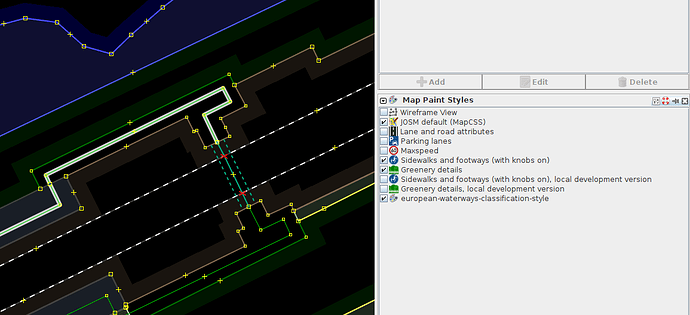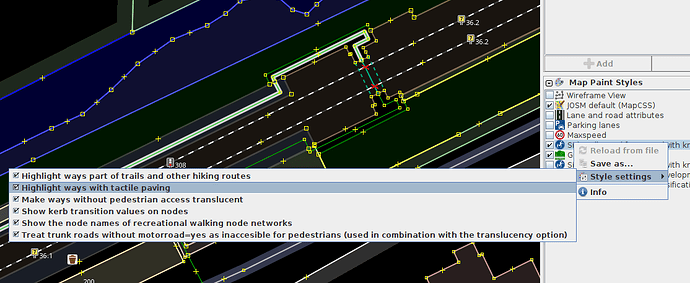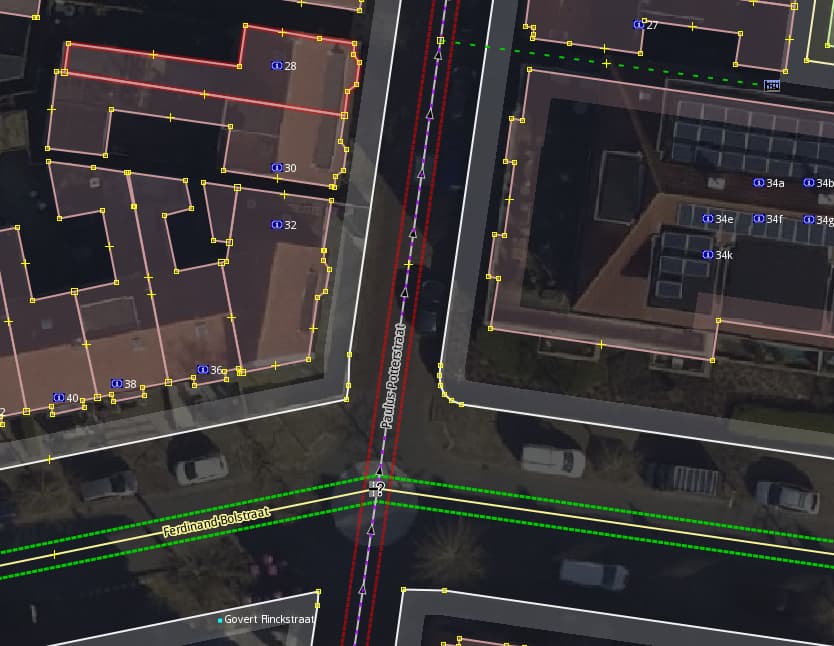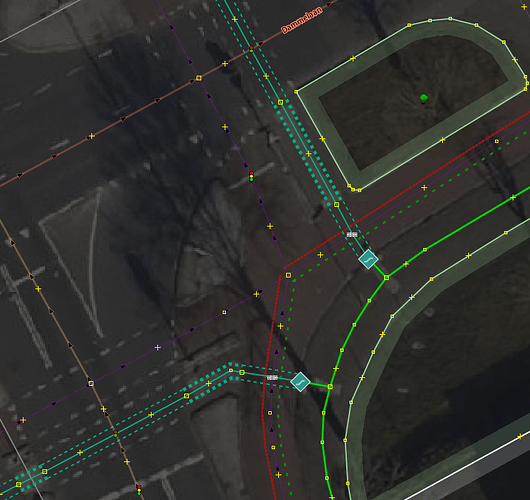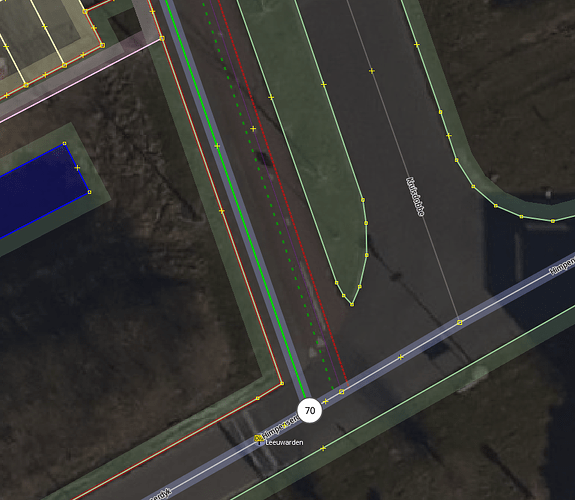Sidewalks and footways (with knobs on), now with tactile paving
For the past two years, if you are mapping or altering sidewalks and streets in JOSM where kerb=* or sidewalk*=* are used, the Sidewalks and footways (with knobs on) Map Paint Style could be used to visualize these properties.
Yesterday I released a new version which includes initial support for tactile_paving:
Support is spartan for now, but functional. On ways where tactile_paving is set to yes, contrasted, primitive, or partial a white background is shown below the way. This is an optional setting, which is enabled by default, and which can be toggled in the Map Paint Style settings:
This was a feature I’ve been meaning to include, and it was recently requested by @HikeAndMap as well.
If you already use this Map Paint Style, JOSM should automatically update it in a few days (if you want the new version now, you can follow these instructions).
If you’ve never used this Map Paint Style (or any other for that matter), you can install it directly from JOSM via the preferences menu.
Other features
For sidewalk*=* tags on streets this Map Paint Style helps to show their values at a glance.
When highway=footway is further refined with footway=*, this too is shown for the values traffic_island, crossing, sidewalk, access_aisle and alley.
Where kerb=* is tagged on nodes to define the kerb transition, this is shown with an icon representing the kerb type (the same icons are used in the wiki documentation for kerb=*).
If the corresponding setting is enabled, ways where pedestrians do not have access (e.g., because foot is set to no or use_sidepath, or because the highway type implies it, such as highway=busway or highway=motorway) are rendered translucent. This makes it easy to see if access-permissions where set correctly for pedestrians.
Finally, if you are mapping in an area where route=hiking or route=foot walking routes are mapped, this Map Paint Style shows these as well, making it trivial to spot gaps. For rwn node network walking routes (popular in the Netherlands and Belgium) the node reference code is shown too (node number 70 here in this example):
If you find any bugs, feel free to let me know.