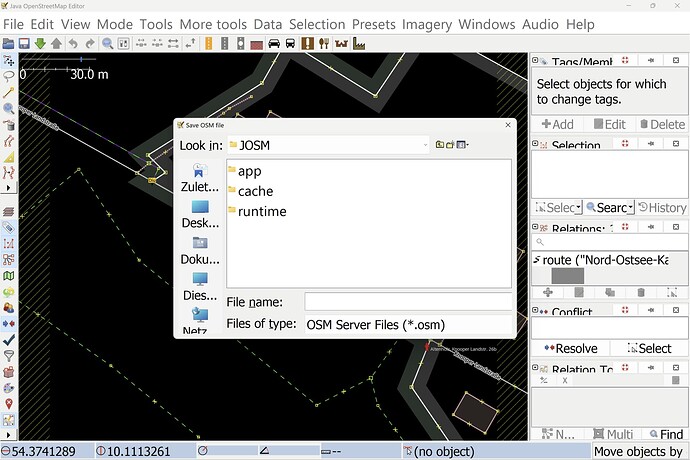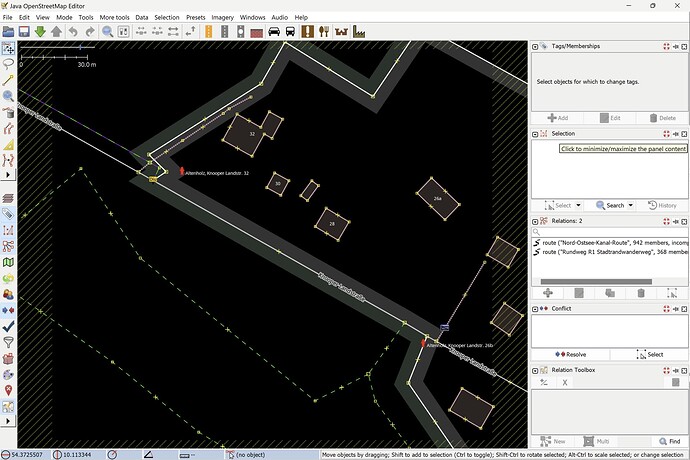Hi!
I have recently started working with JOSM. When I start JOSM on one of my computers, everything is fine. After saving or opening files, font sizes and symbols in menus or dialogues double or triple in size, which makes working with JOSM nearly impossible.
Error in Java? But how can I change the behaviour of JOSM?
More information needed for helping?
Using Win11 Home
Thanks for any help!
first image (in original post): after crashing - trying to save file
second image: after opening JOSM downloading data
Using
Help → report bug
and following instructions may be a good idea. It may be a JOSM bug.
2 Likes
This is a known problem with Windows text scaling.
The issue is that (for whatever reason) Java will either reread or do the initial read of the text scaling property when the native file chooser is opened. I suspect reread, but have not verified that, as I do not have easy access to a Windows machine.
Workaround: JOSM Preferences → Display → uncheck Use native file choosers (nicer, but do not support file filters).
1 Like