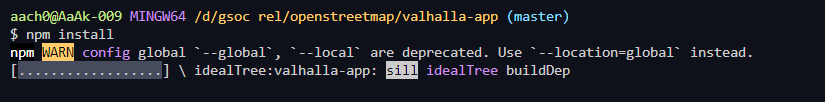When I try to install all dependencies for valhalla-app using
npm installcommand, dependencies are not installing and the process remains struck.
I am sharing an screenshot of the issue. What is the issue in this process.
That message means that NPM is not sure where to install specific package. Though that should only happen when installing individual packages using the old command line switches. I’m guessing your package.json somehow got corrupted.
I have cloned the project as it has to be done and I have used
npm installcommand to install all dependencies in one go, as it was given in the documentation of the app. So can you just tell me that howpackage.jsonfile can be corrupted.
Sometimes files get damaged on download. It could also be something with your npm install. It is difficult to tell from the error message. The reason being is that the message include is referring to NPM getting confused where to install an individual package because the deprecated switch was used. (regular,
development, global). It doesn’t make sense to see after using the bulk “npm install” command.